When people talk about SEO, they usually mean Google. But if you’re a seller on Amazon, your focus should be very different. Amazon is not just an online store it’s the largest product search engine in the world. And getting your products to show up on page one can directly affect your sales.
This is where Amazon SEO comes in.
In this article, I’ll explain how Amazon SEO works and share 10 simple strategies you can use to improve your product rankings and grow your revenue.
How Amazon SEO Works
Amazon’s search algorithm commonly known as A9 doesn’t work like Google’s. Amazon’s main goal is to sell more products. So the algorithm ranks listings that are more likely to convert.
Here’s what matters most:
- Relevance (keywords in your listing)
- Performance (clicks, sales, and conversions)
- Customer experience (reviews, images, delivery, pricing)
To improve your SEO, your listings must be optimized for both search visibility and conversion.
Let’s go over the practical steps.
1. Do Keyword Research (the Amazon Way)
Amazon buyers use different keywords than Google users. Instead of using Google tools, focus on Amazon-specific research methods.
Here’s what works:
- Use Amazon’s autocomplete suggestions
- Try tools like Helium 10, Jungle Scout, or AMZ Suggestion Expander
- Look at your competitors’ listings for keyword ideas
Choose long-tail keywords that clearly show buying intent, like “wireless mouse for laptop with USB port.”
2. Optimize the Product Title
Your title is the most important on-page element for Amazon SEO.
A good title should:
- Include your main keyword
- Mention the brand, product type, and key features
- Stay within Amazon’s character limits (usually 150-200 characters)
Example:
Zebronics Wireless Mouse – 2.4GHz with USB Nano Receiver, 1200 DPI, Black
This helps your product appear in relevant searches and improves click-through rates.
3. Use Keywords in Bullet Points
Amazon gives you five bullet points. Each one should:
- Focus on a single benefit or feature
- Include a related keyword
- Be written in a customer-friendly tone
Instead of just listing features, explain the benefit. For example:
Long Battery Life Avoid frequent recharges with up to 6 months of battery life on a single AA battery.
This makes your content both useful and optimized.
4. Write a Clear, Persuasive Description
Your product description is another place to add keywords and build trust.
Use this space to:
- Explain how the product works
- Highlight use cases
- Share care tips or warranty info
- Format the text using short paragraphs and line breaks
If your product is brand registered, consider using A+ Content to add rich visuals and formatted text.
5. Use Backend Keywords Wisely
In Seller Central, there’s a section called “Search Terms.” These backend keywords don’t appear on your listing but help Amazon understand your product better.
Tips for backend keywords:
- Don’t repeat words already in your title or bullets
- Use all 250 bytes
- Avoid punctuation and unnecessary words like “a,” “the,” etc.
- Add misspellings or alternate spellings if applicable
This is your chance to cover all remaining keyword opportunities.
6. Add High Quality Images
While images don’t directly impact Amazon’s keyword ranking, they affect user behavior.
Amazon rewards listings that convert well and good images improve conversions.
Use:
- A clean main image with a white background
- Lifestyle images to show your product in use
- Infographics to explain features or dimensions
Make sure your images are at least 1000×1000 pixels to enable zoom functionality.
7. Encourage Customer Reviews
Reviews build credibility. More positive reviews can lead to higher rankings.
How to get more reviews:
- Use Amazon’s “Request a Review” feature
- Send polite follow-up emails
- Join Amazon Vine (for new products)
Always follow Amazon’s review policies. Avoid buying or faking reviews this can get your listing removed or your account suspended.
8. Stay in Stock and Offer Fast Shipping
Running out of stock drops your rankings, sometimes permanently. Always monitor your inventory and avoid going out of stock, especially for top-selling items.
Consider using Fulfillment by Amazon (FBA) to improve delivery speed and win the Buy Box.
Faster delivery = better customer experience = better ranking.
9. Price Competitively
Your product may be great, but if it’s overpriced compared to similar listings, Amazon may rank it lower.
Keep an eye on:
- Competitor pricing
- Shipping charges
- Seasonal discounts
Use automated pricing tools inside Seller Central to adjust pricing dynamically based on competition.
10. Run Amazon PPC Ads to Boost Visibility
Amazon Sponsored Product ads help increase traffic to your listings. And more traffic, if it converts well, tells Amazon that your product is relevant and valuable.
Start with a small daily budget. Run automatic and manual campaigns targeting your core keywords. Use the ad data to refine your listing further.
Ads can give your SEO a boost, especially for new listings.
Summary: Key Areas to Improve Your Amazon SEO
| Element | Optimization Focus |
|---|---|
| Keywords | Use relevant search terms throughout the listing |
| Title | Clear, keyword-rich, and descriptive |
| Bullets | Highlight features and benefits |
| Description | Well-formatted and informative |
| Backend | Use unused keywords effectively |
| Images | High-quality, zoomable, and engaging |
| Reviews | Increase volume and quality |
| Stock | Stay in stock and ship fast |
| Pricing | Stay competitive in your niche |
| PPC Ads | Run targeted campaigns for visibility |
Wrap Up
Improving your SEO on Amazon isn’t just about using the right keywords. It’s about creating a complete, optimized listing that encourages clicks, builds trust, and drives conversions.
When your listing performs well, Amazon rewards it with higher rankings. It’s a performance-driven platform, and everything you do to improve the customer experience helps with SEO.
If you’re looking for help with Amazon listing optimization or full-funnel SEO strategies tailored for marketplaces, feel free to connect with me. I work closely with brands and sellers to improve their online visibility and sales performance.
Discover more from PratsDigital
Subscribe to get the latest posts sent to your email.


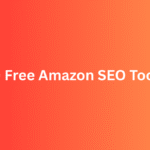
Pingback: Amazon SEO Tools (Free) That Actually Help Sellers Rank Better