If you’re selling on Amazon, you already know how tough the competition is. With thousands of similar products listed, how do you make yours stand out?
The answer lies in Amazon SEO optimizing your product listings so they rank higher in search results.
While there are many paid Amazon tools out there, not everyone wants to invest from day one. That’s why I’ve curated a list of genuinely useful Amazon SEO tools that are completely free to use.
Let’s explore how these tools can help you find better keywords, optimize your listings, and stay ahead of your competitors.
1. AMZ Suggestion Expander (Chrome Extension)
This is one of the simplest and most underrated tools.
When you type a product keyword into Amazon’s search bar, this tool expands the list with all the autocomplete suggestions Amazon doesn’t show by default.
What it does:
- Shows long-tail keyword suggestions from left, right, and middle positions
- Helps you understand what real buyers are searching for
Why it matters:
You get more keyword ideas directly from Amazon’s search data which is exactly what your SEO depends on.
2. Google Keyword Planner (with Amazon)
Google Keyword Planner isn’t made for Amazon, but it still works great when combined with smart usage.
Here’s how:
- Enter a seed keyword like “wireless mouse”
- Collect keyword ideas from Google
- Then search those ideas in Amazon’s search bar to check their relevance
Why it helps:
It gives you keyword inspiration when you’re stuck, especially for backend search terms.
3. Sonar by Sellics (Free Version)
Sonar is a free Amazon keyword research tool built specifically for Amazon sellers.
Features include:
- Amazon-specific keyword suggestions
- Reverse ASIN lookup (to see what keywords your competitors rank for)
- Search volume estimates
Note: Sellics has moved some features behind a paywall, but the free tool still works for basic keyword research.
4. Keyword Tool Dominator – Amazon Keyword Tool (Free Tier)
This tool scrapes Amazon’s autocomplete just like AMZ Suggestion Expander, but in a more structured way.
Free tier lets you:
- Generate keyword ideas based on seed input
- Export limited keyword lists per day
Pro Tip: Use it to get long-tail keywords that you can’t easily guess on your own.
5. Helium 10 Free Tools
Helium 10 is a popular paid tool, but it also offers a free forever plan that includes limited access to:
- Cerebro (reverse ASIN lookup)
- Magnet (keyword suggestions)
- Frankenstein (keyword processor)
- Scribbles (listing optimizer)
Why it’s great:
Even in the free plan, you get a solid idea of what keywords are trending for specific ASINs, helping you improve your own listings.
6. Amazon Brand Analytics (If You’re Brand Registered)
If your account is brand registered, you already have access to one of Amazon’s most powerful internal tools — and it’s free.
What it shows:
- Top search terms on Amazon
- Competitor product click and conversion shares
- Insights on shopper behavior
Why it’s powerful:
You get data directly from Amazon, showing exactly what customers are searching and which products they click.
7. Keepa (Free Features)
Keepa is mostly used for price tracking, but it also gives you insight into historical sales rank trends of a product.
Why this matters for SEO:
If a competitor’s product is consistently ranking high and selling well, their keywords are likely working. Use Keepa to monitor such trends over time.
8. Amazon Search Bar + Competitor Listings
This might sound basic, but don’t underestimate it.
- Type your target keyword in the search bar
- Look at the top 5 listings
- Check their titles, bullets, descriptions, and backend structure
You can reverse engineer their keywords and apply the best ideas to your own listings.
Cost: Free
Value: High, especially when you manually analyze what’s already working.
9. FBA Calculator (Free from Amazon)
While not a keyword tool, the Amazon FBA Revenue Calculator helps ensure your listing strategy makes business sense.
Why it’s useful for SEO:
If you target high-volume keywords that lead to low-margin products, you may win the SEO battle but lose in profit. This calculator keeps you in check.
10. Excel or Google Sheets (Yes, Seriously)
Sometimes the best free tool is the one you already have.
Use a spreadsheet to:
- Track keywords you’re targeting
- Note competitor ASINs and their ranks
- Maintain content drafts for titles, bullets, backend search terms
It’s simple but keeps your Amazon SEO efforts organized.
I’ll Say
You don’t need expensive tools to get started with Amazon SEO.
With the free tools shared above, you can:
- Discover profitable keywords
- Analyze your competitors
- Optimize your product listings for visibility
As you start seeing results and generating revenue, you can always move to paid plans for deeper analytics. But for now, these free tools are more than enough to give your Amazon listings a solid SEO foundation.
If you’re a seller looking to optimize your Amazon SEO without breaking the bank, I can help. I work with brands to build smart, scalable SEO strategies that work across platforms including marketplaces like Amazon.
Suggested Tools Summary
| Tool Name | Use Case | Cost |
|---|---|---|
| AMZ Suggestion Expander | Long-tail keyword suggestions | Free |
| Google Keyword Planner | Initial keyword ideas | Free |
| Sonar by Sellics | Amazon keyword research | Free |
| Keyword Tool Dominator | Structured autocomplete keywords | Free tier |
| Helium 10 (Free Plan) | Keyword & listing optimization | Free limited access |
| Brand Analytics | Direct Amazon search insights | Free (for brand registered) |
| Keepa | Sales rank and pricing trends | Free tier |
| Amazon Search Bar | Competitor analysis | Free |
| FBA Calculator | Profit forecasting | Free |
| Google Sheets | Keyword tracking & content planning | Free |
Discover more from PratsDigital
Subscribe to get the latest posts sent to your email.
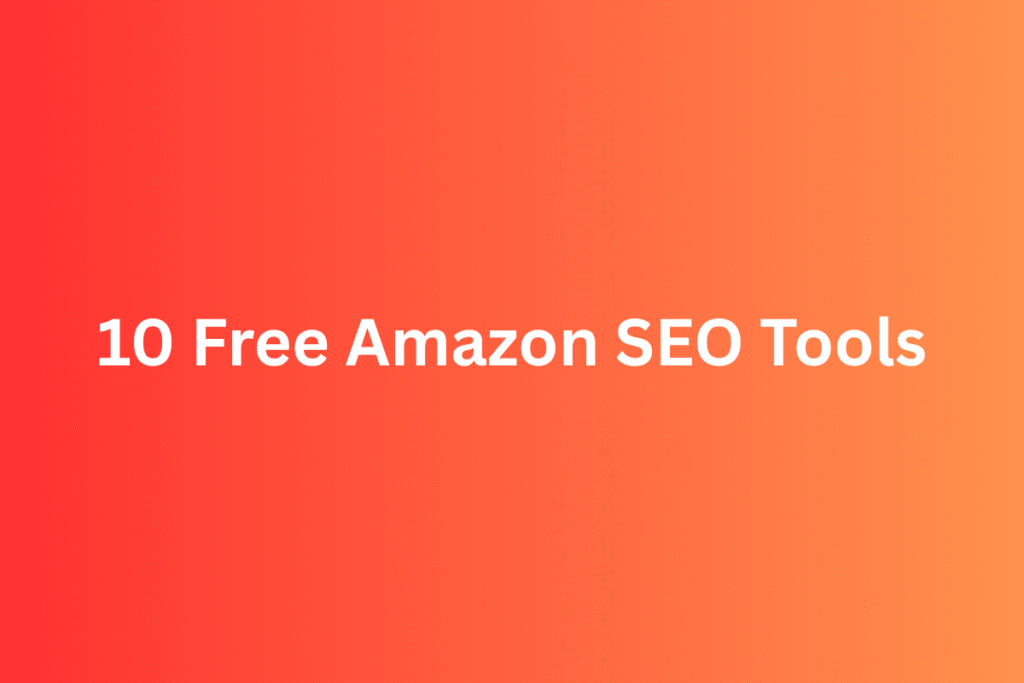
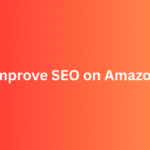
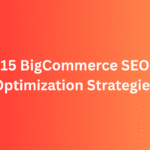
Pingback: Why Responsive Web Design is Good for SEO