User experience (UX) research is the backbone of designing websites, apps, and digital products that users love. Traditionally, UX research involves surveys, interviews, usability testing, and manual analysis all time-consuming and resource-heavy. But now, AI-powered UX research tools are making the process faster, smarter, and more data-driven.
In this article, we’ll explore how to use AI for UX research, the types of tools available, and practical ways to improve your design process.
Why AI Matters in UX Research
AI is not here to replace UX researchers it’s here to augment their capabilities. Here’s why it’s a game-changer:
- Faster Data Analysis: AI can process large datasets from user sessions, heatmaps, or surveys in minutes instead of hours.
- Pattern Recognition: AI identifies trends and behavioral patterns that may be difficult to spot manually.
- Predictive Insights: Some AI tools can predict potential usability issues before real users encounter them.
- Automated Reporting: AI generates actionable reports and visualizations to guide design decisions.
- Scalability: Ideal for teams handling multiple products or platforms simultaneously.
Types of AI UX Research Tools
AI UX research tools fall into several categories, depending on the type of research you need:
1. User Behavior Analytics Tools
These tools analyze user interactions on websites or apps to uncover pain points and opportunities.
- Hotjar + AI Insights: Tracks clicks, scrolls, and session recordings; AI highlights patterns in behavior.
- Contentsquare: Uses AI to quantify friction points and predict where users may drop off.
- FullStory: Leverages AI to detect anomalies and critical user struggles in real time.
2. Survey and Feedback Analysis Tools
AI can analyze open-ended responses and surveys faster and more accurately than humans.
- Qualtrics XM + AI: Uses natural language processing to categorize feedback and identify sentiment trends.
- Survicate AI: Converts survey responses into actionable UX insights automatically.
- UserZoom AI: Helps discover user pain points from large-scale surveys without manual coding.
3. Usability Testing Tools
AI can enhance traditional usability testing by analyzing video, audio, or clickstream data.
- Lookback AI: AI-assisted video analysis of user sessions, automatically highlighting issues.
- Maze AI: Converts design prototypes into interactive tests, then AI analyzes results for patterns.
- PlaybookUX AI: Automatically transcribes, codes, and summarizes usability tests.
4. Eye-Tracking & Heatmap AI Tools
AI improves eye-tracking and heatmap analysis by recognizing patterns and predicting attention hotspots.
- Tobii Pro + AI: Tracks gaze and provides AI-generated insights into visual attention.
- Crazy Egg AI: Uses AI to detect high-interest areas on a page and predict engagement.
- Attention Insight: Predicts visual attention using AI, helping designers prioritize layout changes.
5. Competitive UX Analysis Tools
Some AI tools analyze competitors’ websites and apps to benchmark UX.
- UXtweak AI: AI examines competitors’ flows, navigation, and engagement trends.
- Useberry AI: Predicts usability success for your product by comparing to industry standards.
How to Use AI in Your UX Research Workflow
Here’s a step-by-step approach to integrate AI into UX research:
Step 1: Define Your Research Goals
Before using AI, clarify what you want to learn:
- Are you testing a new feature?
- Evaluating the current website or app?
- Analyzing competitor UX?
Having clear goals ensures you pick the right AI tools.
Step 2: Collect User Data
Feed the AI tool with relevant data:
- Session recordings
- Clickstream data
- Surveys or interviews
- Prototype interactions
The more accurate and complete the data, the better the AI insights.
Step 3: Analyze Behavior & Feedback
Use AI to detect patterns, trends, and anomalies:
- Where are users dropping off?
- Which buttons or links are ignored?
- What pain points or frustrations are repeated?
Step 4: Generate Reports & Recommendations
Most AI tools provide dashboards or reports with actionable insights. Look for:
- Heatmaps highlighting friction points
- Sentiment analysis of survey responses
- Prioritized usability issues
Step 5: Iterate & Test
Use insights to improve your design. Then test again AI can help continuously monitor results as you iterate.
Best Practices for Using AI in UX Research
- Combine AI with Human Judgment: AI highlights patterns, but UX researchers should interpret context and user intent.
- Use Multiple Tools: For example, pair behavior analytics with survey AI to get both quantitative and qualitative insights.
- Keep Privacy in Mind: Ensure user data is anonymized and complies with privacy laws like GDPR.
- Iterate Continuously: AI works best when used repeatedly to track changes over time.
- Focus on Actionable Insights: Avoid getting lost in raw data; prioritize insights that can directly improve UX.
Conclusion
AI for UX research is not about replacing humans; it’s about enhancing efficiency, accuracy, and scale. From analyzing user behavior to interpreting feedback, AI tools help UX teams make informed decisions faster and smarter.
Top tools like Hotjar AI, FullStory, Maze AI, Qualtrics XM, Tobii Pro, and Attention Insight provide a mix of analytics, usability testing, and predictive insights that make UX research more actionable.
By integrating AI into your UX workflow, you can spend less time crunching data and more time creating experiences that truly delight users.
Discover more from PratsDigital
Subscribe to get the latest posts sent to your email.
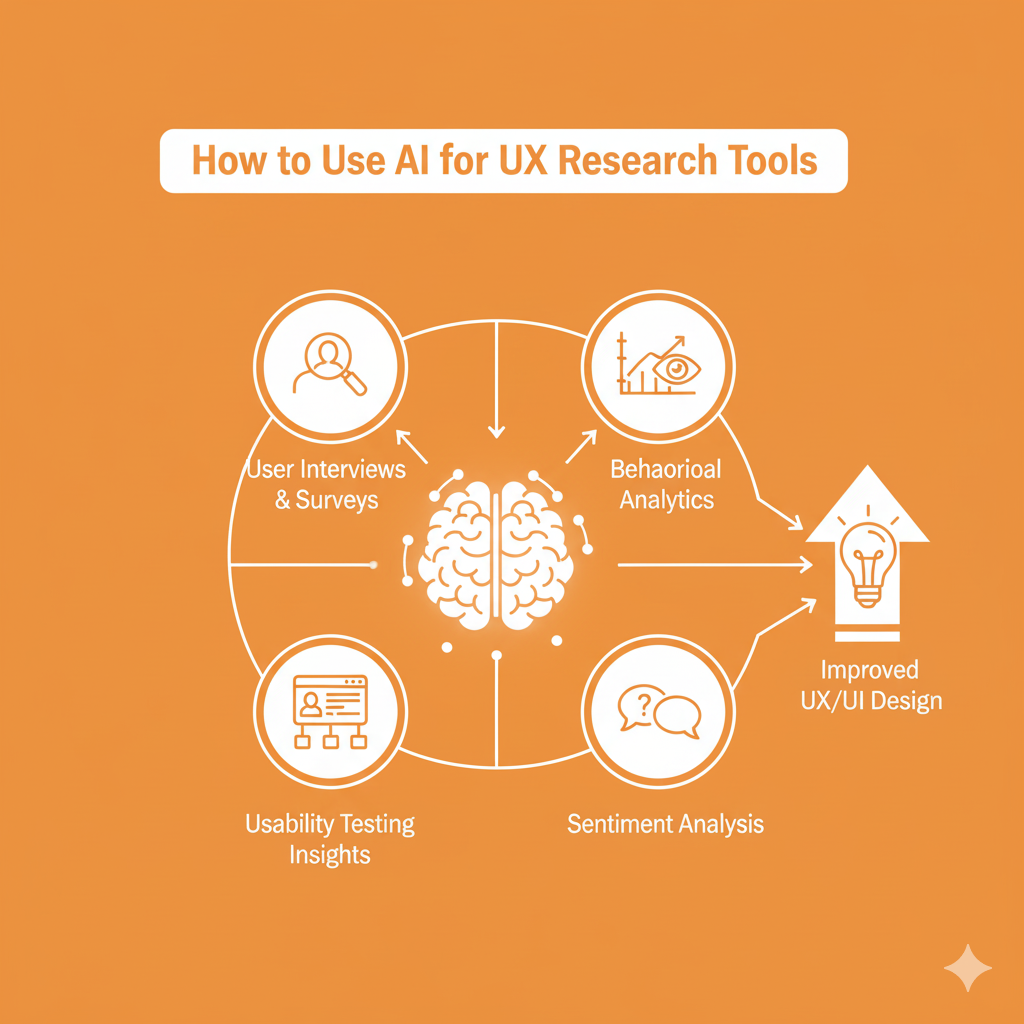
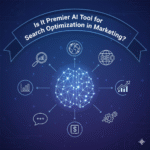
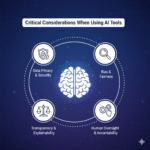
Pingback: Top Autonomous AI Tools for CX in Productivity Software (2025 Edition) - PratsDigital
Pingback: Top Autonomous AI Tools for CX in Productivity Software - Pratsify