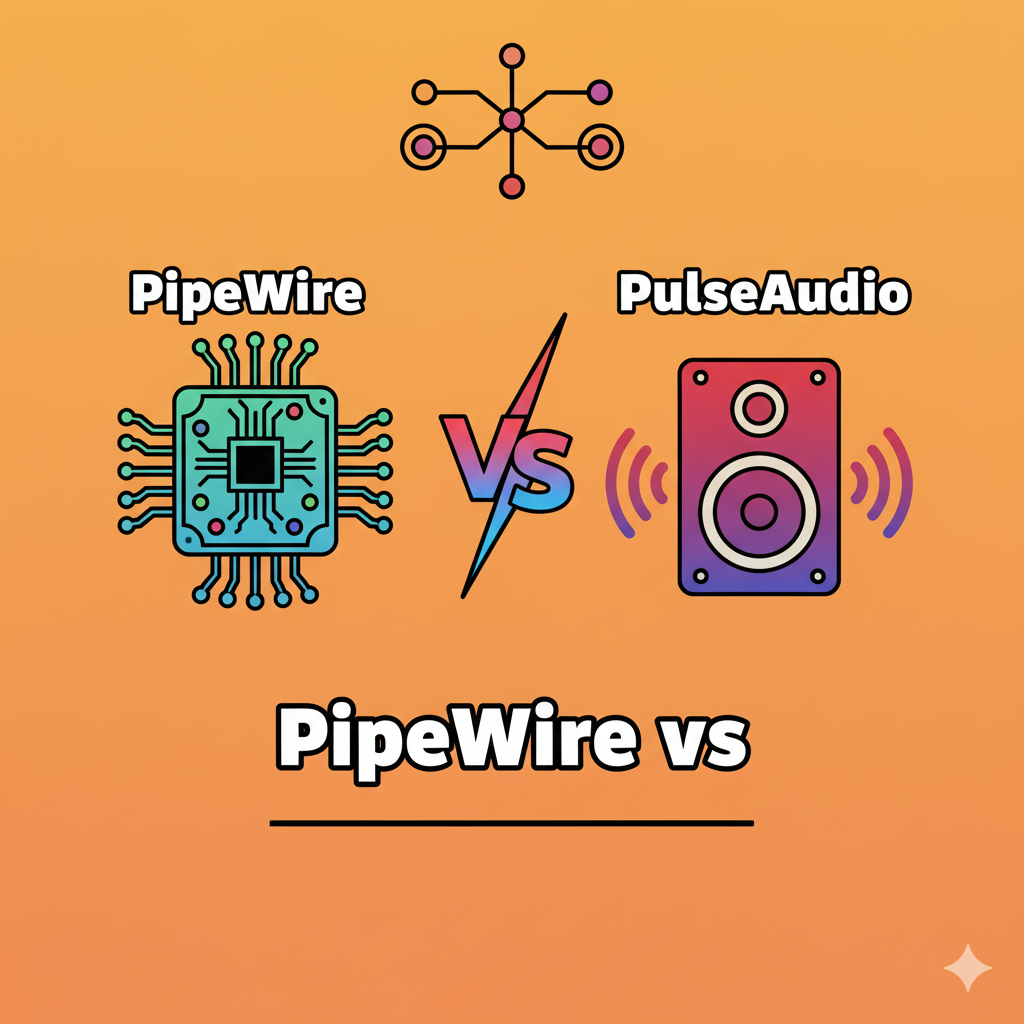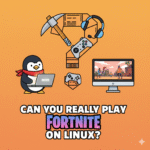If you’ve been using Linux for a while, you’ve probably heard about PipeWire replacing PulseAudio in many distributions.
But what exactly are these two? And is PipeWire really better?
Let’s break it all down in simple terms.
Quick Answer
PipeWire is the modern replacement for PulseAudio, offering better performance, lower latency, and improved support for both audio and video streams.
While PulseAudio has been the long-time default audio server in Linux, PipeWire is now the future — faster, more reliable, and already the default in many distributions like Fedora and Ubuntu.
In short:
👉 PipeWire = Modern, efficient, low-latency audio system.
👉 PulseAudio = Older, stable but less flexible audio system.
What is PulseAudio?
PulseAudio is an audio server that has managed sound on Linux systems for years. It sits between your hardware (like speakers, headphones, or microphones) and your software (like browsers or media players).
So, when you play music on Spotify or YouTube, PulseAudio ensures the sound gets sent to the right output device.
Key Features:
- Software volume control
- Network audio streaming
- Per-application volume control
- Support for multiple output devices
Pros of PulseAudio:
✅ Mature and stable
✅ Works well with most Linux apps
✅ Easy to configure and troubleshoot
Cons of PulseAudio:
❌ High latency for real-time audio tasks (like recording or gaming)
❌ Occasional glitches or dropouts
❌ Doesn’t handle video or advanced routing well
PulseAudio was great for everyday use, but as Linux started expanding into pro audio, video streaming, and Bluetooth improvements, it began to show its age.
What is PipeWire?
PipeWire is the newer audio (and video) server developed by Red Hat as a modern replacement for both PulseAudio and JACK (a pro-audio system).
Unlike PulseAudio, which handles only sound, PipeWire is designed to manage both audio and video streams, making it more versatile and future-ready.
It also offers lower latency, better Bluetooth support, and seamless compatibility with professional audio tools.
Key Features:
- Handles audio and video streams
- Low-latency performance (great for real-time apps)
- JACK and PulseAudio compatibility layers
- Better Bluetooth audio codecs (like LDAC, aptX)
- Secure app access through sandboxing
Pros of PipeWire:
✅ Lower latency than PulseAudio
✅ Better Bluetooth device support
✅ Unified audio/video handling
✅ Compatible with JACK for professional audio
✅ Supported out of the box in Fedora, Ubuntu 22.10+, Arch, and Pop!_OS
Cons of PipeWire:
❌ Still relatively new (occasional minor bugs)
❌ Some advanced users find the configuration complex
PipeWire vs PulseAudio: Key Differences
Let’s compare the two side by side.
| Feature | PulseAudio | PipeWire |
|---|---|---|
| Type | Audio server | Audio & Video server |
| Latency | Higher | Lower |
| Bluetooth Support | Basic | Advanced (aptX, LDAC, etc.) |
| Compatibility | Legacy apps | Works with PulseAudio & JACK |
| Performance | Good | Excellent |
| Audio Quality | Standard | Better clarity, less delay |
| System Resource Usage | Slightly higher | More efficient |
| Configuration | Simpler | More flexible |
| Availability | Default in older distros | Default in most modern distros |
| Pro Audio Support | Limited | Integrated (JACK-compatible) |
How PipeWire Improves Bluetooth Audio
One of the biggest improvements users notice after switching to PipeWire is the Bluetooth audio quality.
PulseAudio had limited codec support — meaning your Bluetooth headphones often defaulted to low-quality SBC codec.
PipeWire supports advanced Bluetooth codecs like:
- AAC (used by Apple devices)
- aptX / aptX HD (used by high-end headsets)
- LDAC (Sony’s high-resolution codec)
That means you get better sound quality, stability, and less delay, especially when watching videos or gaming.
PipeWire and Professional Audio
If you’re into music production, podcasting, or live recording, PipeWire is a game-changer.
It combines the low latency of JACK with the user-friendliness of PulseAudio.
With PipeWire, you can:
- Connect DAWs (like Ardour or Reaper) directly
- Use MIDI devices easily
- Manage multiple input/output devices
- Record audio with minimal delay
Essentially, it gives you pro-level audio routing without needing complex JACK setups.
System Resource Usage and Performance
PipeWire is built with modern Linux systems in mind. It’s lightweight and efficient, even when managing multiple audio and video streams.
- CPU Usage: Lower compared to PulseAudio
- Memory Consumption: Slightly better optimized
- Startup Time: Faster initialization
So, if you’re using a lightweight distro or older hardware, PipeWire might even help improve performance.
Compatibility with Applications
Worried about app compatibility? Don’t be.
PipeWire includes PulseAudio and JACK compatibility layers, so most Linux applications still “think” they’re talking to PulseAudio.
That means:
- No need to reconfigure your apps
- Everything from browsers to OBS Studio to Zoom works out of the box
In other words, you can switch to PipeWire without breaking your daily workflow.
Distributions That Use PipeWire by Default
PipeWire is no longer “the new kid on the block.” It’s already the default audio system in most major Linux distributions.
PipeWire Default in:
- Fedora 34 and later
- Ubuntu 22.10+
- Pop!_OS 22.04+
- Arch Linux
- Manjaro
- Debian 12
If you’re still on an older distro, you can manually switch — it’s simple.
How to Check if You’re Using PipeWire or PulseAudio
You can check which audio system is running using this terminal command:
pactl info | grep "Server Name"
If you see:
Server Name: PulseAudio→ You’re using PulseAudioServer Name: PipeWire→ You’re using PipeWire
How to Switch from PulseAudio to PipeWire (Ubuntu Example)
If your system still runs PulseAudio and you want to upgrade, here’s how:
sudo apt install pipewire pipewire-audio-client-libraries
systemctl --user --now enable pipewire pipewire-pulse
Then restart your system.
Your audio setup should now run entirely on PipeWire, with no extra configuration needed.
PipeWire vs PulseAudio: Real-World Experience
Here’s what most users (myself included) notice after switching:
| Experience | Result |
|---|---|
| Audio latency | Much lower |
| Bluetooth pairing | Faster and more stable |
| Headset mic detection | Works automatically |
| Sound quality | Noticeably clearer |
| System performance | Slightly improved |
| App support | Seamless |
The only downside? Occasionally, some users experience minor bugs with very specific audio devices — but these get fixed quickly through updates.
Should You Switch to PipeWire?
Absolutely — unless you’re using a very old distro or specific hardware that still depends on PulseAudio.
PipeWire is:
- Faster
- More stable
- Future-ready
- Already the default in most distros
If you’re into gaming, media editing, or Bluetooth headsets, you’ll notice an instant improvement.
Final Verdict: PipeWire Wins
| Category | Winner |
|---|---|
| Performance | PipeWire |
| Latency | PipeWire |
| Bluetooth Audio | PipeWire |
| Compatibility | PipeWire |
| Ease of Use | PulseAudio (slightly simpler) |
Final Verdict:
PipeWire is the clear winner. It’s modern, efficient, and built for the future of Linux audio and video management.
PulseAudio had a great run, but it’s time to move on.
Quick Summary
| Feature | PulseAudio | PipeWire |
|---|---|---|
| Audio Only | ✅ | ✅ + Video |
| Low Latency | ❌ | ✅ |
| Pro Audio Support | ❌ | ✅ (JACK compatible) |
| Bluetooth Codecs | Limited | Advanced |
| Performance | Decent | Excellent |
| Future-Proof | No | Yes |
Conclusion
The battle of PipeWire vs PulseAudio isn’t really a battle anymore it’s a transition.
PipeWire is not just an upgrade; it’s a complete rethinking of how Linux handles sound and video.
If you haven’t switched yet, you probably will soon because most Linux distributions are already making it the standard.
So, next time you enjoy smooth, high-quality Bluetooth audio or record with zero lag, thank PipeWire for making Linux audio finally just work.
FAQs
No, you don’t need PulseAudio to run PipeWire.
PipeWire fully replaces PulseAudio as your system’s audio server. However, PipeWire includes a PulseAudio compatibility layer (pipewire-pulse), which allows older applications that were built for PulseAudio to continue working seamlessly — without any manual setup.
So even though PulseAudio itself isn’t running, your apps will still think it’s there and work perfectly fine.
Ubuntu 24.04 LTS uses PipeWire by default for audio management.
Starting from Ubuntu 22.10, Canonical switched to PipeWire because it offers lower latency, better Bluetooth support, and compatibility with professional audio tools.
So if you’re using Ubuntu 24.04 or any newer release, your system already runs on PipeWire out of the box.
Yes. Fedora was actually one of the first Linux distributions to adopt PipeWire as the default audio system — starting from Fedora 34 in 2021.
Since then, every Fedora release (including Fedora 40 in 2025) uses PipeWire for both audio and video handling.
This move helped push other major distros like Ubuntu, Debian, and Arch to adopt PipeWire as well.
Modern GNOME desktops (from version 42 onward) use PipeWire as the underlying audio system.
GNOME works closely with PipeWire and WirePlumber, its session manager, to deliver a smoother and more unified multimedia experience.
Older GNOME versions (pre-2022) relied on PulseAudio, but all recent GNOME environments now use PipeWire by default — especially on Fedora, Ubuntu, and Arch-based systems.
Yes — in almost every way.
PipeWire offers lower latency, better Bluetooth audio quality, support for professional recording setups (like JACK), and more efficient performance.
It’s designed to replace both PulseAudio and JACK, meaning it’s suitable for everyday users as well as musicians and streamers.
In short: PipeWire is faster, cleaner, and more modern — PulseAudio served well for years, but PipeWire is the clear future.
By default, Ubuntu 22.04 LTS still used PulseAudio, but it came with PipeWire pre-installed for handling video (like screen sharing in Wayland).
However, you can easily switch to PipeWire for audio using a few simple commands.
In fact, most users upgraded their Ubuntu 22.04 systems manually to PipeWire because it offers better Bluetooth connectivity and improved audio latency.
Starting from Ubuntu 22.10, Canonical made PipeWire the default for all audio handling.
Discover more from PratsDigital
Subscribe to get the latest posts sent to your email.