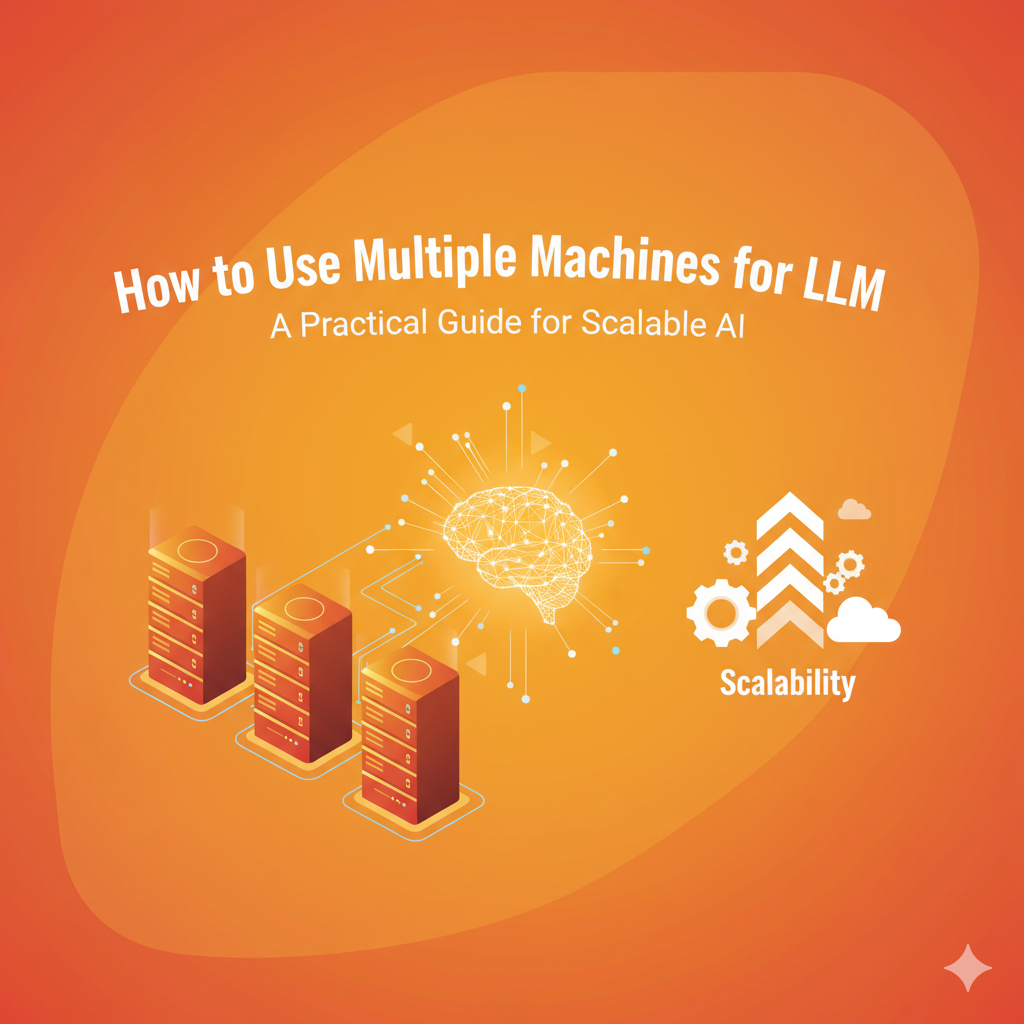If you’ve ever tried running or training a large language model (LLM) locally, you’ve probably hit a wall GPU out of memory, slow response, or unstable performance.
The truth is, most modern LLMs like GPT-3, Llama 3, and Mistral are too large for a single machine to handle efficiently. Even fine-tuning a mid-sized model (say, 7B or 13B parameters) can exceed the limits of your GPU VRAM.
That’s where multi-machine setups come in.
By connecting multiple servers and distributing the workload, you can scale training, fine-tuning, or inference beyond a single system’s limits.
In this guide, I’ll explain in simple terms how to make that work, what tools to use, and what trade-offs you should know before setting up your own distributed LLM cluster.
Understanding the Core Idea: Distributed Computing for LLMs
Using multiple machines for LLMs simply means splitting the computational workload across nodes. Each node can have one or more GPUs (or even TPUs), and together they handle model parameters, gradients, and training data.
But there’s no single “magic button.” You have to coordinate data flow, communication, and synchronization between machines.
There are two main reasons you’d do this:
- Training — to train or fine-tune huge models faster.
- Inference — to serve large models with low latency or high throughput.
Each use case has its own architecture, tools, and challenges which we’ll explore below.
Distributed Training: Teaching a Model Across Machines
Let’s start with training the heavier and more complex process.
When training an LLM, you need to handle:
- Gigabytes (or terabytes) of training data
- Billions of parameters
- Constant gradient updates between GPUs
To scale this up, distributed training uses three main strategies.
a. Data Parallelism
Each machine (or GPU) holds a copy of the model, but trains on different data batches. After each training step, gradients are averaged across nodes.
- Pros: Easy to implement, scales well for moderate model sizes.
- Cons: Model must fit on a single GPU; communication overhead increases with nodes.
Best for: Fine-tuning smaller LLMs like Llama 2-7B or Mistral 7B.
Tools:
- PyTorch DistributedDataParallel (DDP)
- DeepSpeed Zero-1
- Horovod (by Uber)
b. Model Parallelism
Here, the model itself is split across multiple GPUs. For example:
- One GPU holds layers 1-10
- Another holds layers 11-20
Each machine processes part of the forward and backward pass.
- Pros: Enables training huge models that don’t fit on one GPU.
- Cons: Complex synchronization; requires fast interconnect (NVLink, Infiniband).
Best for: Pretraining or fine-tuning large models (30B+ parameters).
Tools:
- Megatron-LM (NVIDIA)
- DeepSpeed Zero-2 / Zero-3
- Tensor Parallelism (TP) in PyTorch / Megatron
c. Pipeline Parallelism
Instead of splitting the model layer-wise, you divide it into stages. While one stage processes batch A, another stage processes batch B — so GPUs stay busy in a pipeline.
- Pros: Reduces idle time and memory use.
- Cons: More complex to debug; needs careful batch scheduling.
Tools:
- DeepSpeed Pipeline Parallelism
- FairScale
- Megatron-DeepSpeed (Hybrid)
d. Hybrid Parallelism
Most large-scale setups use a combination of data, model, and pipeline parallelism. For example:
- Data is split across machines
- Model layers are split across GPUs
- Pipelines overlap between stages
Example:
OpenAI and Meta use hybrid parallelism for GPT and Llama training — combining Tensor Parallelism + Pipeline Parallelism + Data Parallelism for optimal scaling.
Distributed Inference: Running Models Across Machines
Training isn’t the only reason to use multiple machines. You can also distribute inference — running the model to generate responses — for faster or larger deployments.
Here are the main approaches.
a. Tensor Parallel Inference
Split the model’s layers across machines. When you call the model, each machine computes its share and passes the result to the next.
Used by frameworks like:
- vLLM
- DeepSpeed-Inference
- TensorRT-LLM
b. Sharded Serving
Each node hosts a portion of the model’s weights. When an inference request comes, the orchestrator (like Ray Serve or Hugging Face Text Generation Inference) routes parts of the computation to each node.
Best for: Serving large models (70B+) that can’t fit on one GPU.
c. Load Balancing
If you’re serving many users, each machine can run full copies of the model, and a load balancer distributes requests — similar to a web server cluster.
Best for: High-traffic applications like chatbots or content APIs.
Tools:
- Ray Serve
- vLLM
- TGI (Text Generation Inference)
- KServe / Kubeflow
Setting Up a Multi-Machine Cluster (Step by Step)
Let’s go through a simplified workflow.
Example goal: Fine-tune a 13B parameter Llama model across 4 machines (each with 4 GPUs).
Step 1: Hardware Preparation
- 4 machines (nodes) connected via high-speed LAN or Infiniband.
- Each node should have identical GPUs (e.g., A100 40 GB or RTX A6000).
- Ensure SSH access between all nodes (password-less).
Example:
ssh-keygen
ssh-copy-id user@node2
Step 2: Install Dependencies
On every node:
conda create -n llmcluster python=3.10
conda activate llmcluster
pip install torch deepspeed transformers datasets accelerate
Step 3: Initialize Cluster
Set the rank and world size (number of processes) for each node.
Example for DeepSpeed:
deepspeed --num_nodes 4 --num_gpus 4 train.py
Each node communicates using NCCL backend for GPU synchronization.
Step 4: Configure Training Script
Modify your PyTorch or Hugging Face script to include distributed configuration.
from transformers import AutoModelForCausalLM, AutoTokenizer, Trainer
from transformers import TrainingArguments
model = AutoModelForCausalLM.from_pretrained("meta-llama/Llama-2-13b")
tokenizer = AutoTokenizer.from_pretrained("meta-llama/Llama-2-13b")
training_args = TrainingArguments(
output_dir="./llm-out",
per_device_train_batch_size=2,
deepspeed="./ds_config.json",
gradient_accumulation_steps=4,
)
Your ds_config.json controls memory partitioning and parallelism levels.
Step 5: Monitor and Debug
Use tools like:
- NVIDIA NCCL Tests → Verify communication speed
- WandB / TensorBoard → Track training metrics
- htop / nvidia-smi → Monitor GPU utilization
Step 6: Scale Gradually
Start small (2 nodes), verify performance, then scale up. Large-scale distributed training often fails due to minor misconfigurations or network latency, so incremental scaling saves time.
Key Tools for Multi-Machine LLM Setup
| Framework | Purpose | Best For | Notes |
|---|---|---|---|
| DeepSpeed | Training & inference | Large models | Microsoft’s flagship distributed library |
| Megatron-LM | Model parallel training | NVIDIA GPUs | Extremely fast but complex |
| PyTorch DDP / FSDP | Data/model parallel | General setups | Simpler, built into PyTorch |
| Ray Cluster | Multi-node orchestration | Distributed inference | Handles scheduling automatically |
| vLLM | Fast inference | Serving LLMs | Memory-efficient |
| Accelerate | Lightweight wrapper | Quick setup | Hugging Face integration |
Best Practices for Multi-Machine LLM Workflows
- Use High-Bandwidth Networking
NVLink, InfiniBand, or 10/25 GbE — the faster, the better. Latency kills scaling. - Synchronize Software Versions
Ensure PyTorch, CUDA, and NCCL versions match across nodes. - Enable Mixed Precision (FP16/BF16)
Reduces memory usage and speeds up computation. - Save Checkpoints Frequently
In distributed systems, failures are more likely — checkpoints save hours. - Use Elastic Training
Tools like DeepSpeed Elastic or PyTorch Elastic allow node recovery if one machine fails. - Log and Profile
Use distributed profilers (e.g., PyTorch Profiler) to find bottlenecks. - Start with Cloud if Unsure
Platforms like AWS SageMaker, GCP Vertex AI, or RunPod support multi-GPU and multi-node training without the networking hassle.
Realistic Example: Distributed Inference for Chatbots
Imagine you’re running a content-generation chatbot for your brand — “Pratham Writes AI Assistant.”
You deploy a Llama 3 70B model, but it’s too heavy for one GPU.
You use:
- 4 machines, each with 2 A100 GPUs
- vLLM for inference
- Ray Serve for scaling requests
The setup:
- Split model weights into 4 shards
- Run vLLM engine on each machine
- Ray Serve load-balances user requests
Result:
Your chatbot serves hundreds of requests per minute with sub-2 second latency all powered by a distributed multi-machine cluster.
Challenges and Trade-Offs
Running multi-machine systems isn’t easy. Here’s what to expect.
- Networking Bottlenecks: Slow interconnects can negate GPU gains.
- Complex Setup: Synchronizing configs, NCCL, and security is tricky.
- Debugging Issues: A single node failure can break the job.
- Cost: More machines = more power, cooling, and management.
- Scalability Limits: After a point, communication overhead outweighs benefits.
Still, with the right framework and patience, it’s the most practical way to scale modern LLMs.
Conclusion
Using multiple machines for LLMs isn’t just about speed it’s about possibility.
If you’re building or fine-tuning models for real-world applications, distributed setups unlock opportunities that single-GPU systems simply can’t handle.
My advice?
Start small two machines, one model, one dataset. Learn how synchronization, communication, and scaling work. Then expand gradually.
Because once you master distributed computing, you’re not just running models you’re orchestrating intelligence at scale.