To mint an NFT on ETRSNFT, you need to connect your wallet (like MetaMask), upload your digital file (art, music, or video), fill in the details like title and description, set the price, and confirm the minting transaction on the blockchain.
If you’re new to NFTs or using ETRSNFT for the first time, this guide walks you through the process step-by-step in simple words.
What Is NFT Minting?
Before we jump into the steps, let’s clear the basics.
Minting an NFT simply means turning your digital creation into a blockchain-based asset. It becomes part of a public ledger that can’t be changed, copied, or deleted.
Think of minting as “publishing” your digital artwork on the blockchain officially making it yours and traceable forever.
When you mint on ETRSNFT, your NFT becomes visible on its marketplace, and you can sell, trade, or showcase it to collectors.
Why Choose ETRSNFT for Minting NFTs?
There are many NFT platforms out there — OpenSea, Rarible, Magic Eden, etc. So why use ETRSNFT?
Here are a few reasons artists and creators prefer it:
- Easy Interface: You don’t need to know coding or blockchain jargon.
- Low Minting Fees: Gas fees are minimal compared to bigger platforms.
- Fast Transactions: It’s built for quick uploads and confirmations.
- Creative Community: ETRSNFT supports independent creators and collectors.
- Multi-File Support: You can mint images, music, 3D art, and short videos easily.
It’s ideal for beginners who want to start with NFT creation without getting lost in technical steps.
Step-by-Step Guide: How to Mint an NFT on ETRSNFT
Let’s break down the minting process in simple steps.
Step 1: Create an Account on ETRSNFT
Go to the official ETRSNFT website and sign up using your email or connect directly with your crypto wallet.
If you don’t have a wallet yet, MetaMask is the most commonly used one. You can install it as a Chrome extension or mobile app in a few minutes.
Step 2: Connect Your Wallet
After signing in, click “Connect Wallet” at the top right corner.
Choose your preferred wallet — MetaMask, WalletConnect, or Trust Wallet.
Make sure your wallet has enough cryptocurrency to pay for the minting fee (usually in ETH or the native token used by ETRSNFT).
Step 3: Upload Your Digital File
Click “Create NFT” or “Mint NFT.”
Now upload the digital asset you want to convert into an NFT. It could be:
- A digital artwork (JPG, PNG)
- A video (MP4, MOV)
- An audio track (MP3, WAV)
- A 3D model (GLB, GLTF)
ETRSNFT will show a preview of how your NFT will appear once minted.
Step 4: Add NFT Details
Next, you’ll need to fill out the important details that define your NFT:
- Title: The name of your NFT.
- Description: Explain the story or inspiration behind it.
- Collection: You can create or add it to an existing collection.
- Properties: These are traits or tags that describe your NFT (e.g., rarity, color theme, edition number).
This step helps buyers and collectors understand the uniqueness of your piece.
Step 5: Choose Pricing and Mint Type
ETRSNFT usually gives you two options:
- Fixed Price Sale: Set a specific price and let buyers purchase directly.
- Auction: Let users bid, and sell to the highest bidder.
You can also choose whether you want to mint it as a single edition (1/1) or multiple editions.
Step 6: Pay the Gas Fee and Confirm Minting
When you click “Mint,” your connected wallet will pop up asking for confirmation.
You’ll see the gas fee (transaction cost) and total amount required.
Once confirmed, ETRSNFT will process your request, and your NFT will be permanently minted on the blockchain.
This step might take a few seconds to a minute depending on network speed.
Step 7: Your NFT Is Live!
Once minting is complete, your NFT will appear in your profile under “My NFTs” or “Collection.”
You can now share it publicly, sell it, or even showcase it to your followers and potential collectors.
Tips for a Successful Mint on ETRSNFT
- Optimize your file size – Keep it under the upload limit (usually <50MB) for smooth minting.
- Write a strong description – Tell your story; collectors often buy art with meaning.
- Double-check metadata – Once minted, most details are permanent.
- Set a realistic price – Don’t overprice your first few NFTs; build demand gradually.
- Promote on social media – Twitter, Discord, and Reddit are great for NFT exposure.
Common Minting Issues (and Fixes)
- “Transaction failed” error: Usually due to low gas fees. Try again with slightly higher gas.
- File not uploading: Reduce the size or format. PNG and MP4 usually work best.
- Wallet not connecting: Refresh your browser and ensure MetaMask is logged in.
- NFT not showing up: It can take a few minutes for the blockchain to sync; just refresh your profile.
Ending Words
Minting an NFT on ETRSNFT is actually simple once you understand the process. You don’t need to be a tech expert just have a wallet, your digital file, and a creative spark.
If you’re serious about exploring the NFT world, ETRSNFT gives you a good balance between ease of use and affordability. Start small, experiment, and keep improving your craft every minted NFT is a step toward building your creative digital identity.
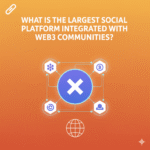

Pingback: 10 Powerful Marketing Tips for NFTs in the ETRSNFT Industry - PratsDigital
Pingback: Metaverse Development Cost: How Much Does It Cost to Build a Metaverse in 2026? - PratsDigital
Pingback: How to Build a Smart Contract (Beginner’s Guide) - PratsDigital
Pingback: NFT Smart Contract Creator: How to Build and Launch NFTs Easily - PratsDigital