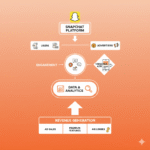Search engine optimization (SEO) usually makes us think of Google, websites, and keywords—but SEO on Mastodon works very differently. Unlike traditional social platforms, Mastodon is decentralized, non-algorithmic, and community-driven. That means your visibility depends less on keyword stuffing or algorithm hacks and more on how discoverable, relevant, and connected your content is across the Fediverse.
This guide will walk you through Mastodon SEO in simple, practical language even if you’re new to the platform or to SEO in general. By the end, you’ll know exactly how to increase your reach, improve your profile’s searchability, and make your content easier for people (and search engines) to find.
What “SEO” Means on Mastodon
Mastodon doesn’t use a centralized search algorithm like Instagram or Twitter. Instead, it relies on:
- Hashtags
- Text search (server-dependent)
- Profile metadata
- Cross-server federation
- Web search engines indexing your posts
- Boost-driven reach
- Community signals
So Mastodon SEO is a blend of:
A. On-platform discoverability
(How people on Mastodon find you)
and
B. Off-platform discoverability
(How search engines like Google find your Mastodon posts)
To grow, you need to optimize for both.
Optimizing Your Mastodon Profile for SEO
1. Use a Clear Display Name + Keywords
Your display name and bio help servers categorize your account.
Example:
“Sam Rivera | Privacy Tech Writer”
vs
“Sam ✨”
Clear is better.
2. Write a Keyword-Focused Bio
Mastodon bios are searchable on many servers. Include keywords tied to your niche:
- “Open-source developer”
- “Climate researcher”
- “Freelance designer”
- “Marketing strategist”
This makes you easier to find.
3. Add Verified Links (HTML verification)
Mastodon allows link verification by adding a simple HTML tag to your website. This has two SEO benefits:
- builds trust
- boosts Google indexing
- connects your Fediverse identity to your domain authority
4. Use Profile Fields for Extra Keywords
Profile metadata fields (e.g., “Skills,” “Projects,” “Interests”) are indexable on many servers and by Google.
Example fields:
- Interests: Fediverse marketing, open-source design
- Skills: JavaScript, UX research
The Role of Hashtags in Mastodon SEO
Hashtags are the primary discovery engine on Mastodon.
Unlike Twitter, Mastodon doesn’t automatically index all text for search. Hashtags ensure:
- your posts appear in hashtag timelines
- your posts reach people on other servers
- your content becomes searchable externally
How to optimize hashtags:
1. Use 2–5 relevant hashtags
Not too many. Not too few.
2. Prioritize niche hashtags, not just big ones
Examples:
Big tags:
- #Marketing
- #Tech
- #Design
Niche tags:
- #MastodonTips
- #OpenSourceMarketing
- #FediverseDesign
- #PrivacyTools
Your visibility increases when you use a mix of both.
3. Place hashtags at the end of posts
Cleaner, easier to scan, and more user-friendly.
Writing Mastodon Posts That Rank and Spread
Mastodon SEO is heavily influenced by how well you format and structure your content.
1. Write Clear, Keyword-Relevant Posts
Use natural language but place relevant keywords early in the post.
Example:
“Here’s how small businesses can use Mastodon for SEO…”
is better than
“Some random thoughts…”
2. Longer content performs better
Since Mastodon allows 500+ characters, write microblogs:
- tips
- guides
- step-by-step threads
- insights
- personal stories
Longer posts get more boosts → more federation → more visibility.
3. Use alt-text for images
Alt-text helps:
- accessibility
- search indexing
- context clarity
This is increasingly used by search engines.
4. Boost others generously
Boosts are Mastodon’s “SEO backlinks.”
Boosting others leads to reciprocal boosts—and boosts spread your post beyond your server.
Federation and How It Impacts SEO
Federation means your content spreads across different Mastodon servers if:
- someone follows you
- someone boosts you
- someone interacts with your post
- someone on another server searches for a hashtag you used
More federation = more visibility.
To maximize this:
1. Engage outside your home server
Reply to users on other servers.
Boost content from smaller instances.
Follow people from different communities.
2. Use hashtags with active cross-server timelines
Before posting, search a hashtag to see if other servers use it.
3. Interact with communities (Fedi groups)
Federated groups repost your content to larger audiences.
Example groups:
@a11y, @technews, @climate, etc.
Google SEO for Mastodon Posts
Yes—Google can index Mastodon posts.
This is a powerful part of Mastodon SEO many creators overlook.
How to make posts indexable:
1. Use descriptive, keyword-rich text
Google indexes plain text more easily than images or videos.
2. Add links in your posts (sparingly)
Use them naturally. Google will crawl these links too.
3. Post from servers that allow indexing
Some Mastodon servers block search engines for privacy reasons. If you want maximum SEO power, join a server that allows indexing (e.g., mastodon.social or others that don’t block crawlers).
4. Create long-form threads
More text = more indexable content.
5. Link from your website to your Mastodon profile
This passes authority and increases discoverability.
Mastodon SEO Content Strategies That Actually Work
Here are practical strategies to grow visibility organically.
Strategy 1: Create Series Content (Evergreen SEO Value)
Example series:
- “Mastodon Marketing Tips – Day 1”
- “Privacy Tools Spotlight #1”
- “Open Source Weekly Roundup”
Series → More boosts → More federation → Better SEO.
Strategy 2: Publish Micro-Blog Guides
People love valuable content that teaches something.
Google loves text-rich pages.
Combine both with microblogs:
- “How to choose the right Mastodon server”
- “Beginner’s guide to Fediverse privacy”
- “How small creators can grow on Mastodon”
Strategy 3: Ask Questions in Your Niche
Questions spark replies → replies boost federation → improves SEO.
Example:
“What’s the most underrated Fediverse tool you’ve used?”
Strategy 4: Use Visuals with Good Alt-text
Alt-text boosts accessibility AND search engine discovery.
Strategy 5: Optimize Posting Times for Community Peaks
Unlike algorithmic platforms, timing matters.
Post when your communities are active (e.g., morning or early evening in your targeted time zones).
Common Mastodon SEO Mistakes to Avoid
1. Using too many hashtags
It looks spammy and can hurt credibility.
2. Reposting generic Twitter content
Mastodon users dislike crosspost spam—hurts reputation.
3. Automating everything
Automation kills authenticity, which is essential for boosts.
4. Not engaging in conversations
You cannot grow on Mastodon without participating.
5. Joining a server with search indexing disabled
Your posts may not appear on Google at all.
Bonus: Mastodon SEO Checklist
Here’s a quick checklist for every post:
✓ 1–3 primary keywords
✓ 2–5 relevant hashtags
✓ Engaging hook
✓ At least one paragraph of text
✓ Add alt-text if using images
✓ Include a question to spark replies
✓ Boost a related post
✓ Reply to early comments
Do this consistently and you’ll notice steady growth.
Conclusion: Mastodon SEO Is About People, Not Algorithms
The biggest difference between Mastodon SEO and traditional SEO is simple:
On Mastodon, community behavior replaces algorithms.
Your visibility grows when you:
- provide value
- boost others
- use helpful hashtags
- join conversations
- write thoughtful content
If you focus on relationships and quality, the SEO benefits follow naturally—both inside Mastodon and on search engines like Google.
Discover more from PratsDigital
Subscribe to get the latest posts sent to your email.