Content creation has changed dramatically in the last few years. What used to take hours of brainstorming, drafting, and editing can now be done in a fraction of the time with the help of AI tools. But here’s the truth: not every AI tool is worth your attention. Some are game-changers, while others are just hype.
So, if you’ve ever wondered, “What are the best AI tools for content creation?” this guide will help you cut through the noise. I’ll walk you through the tools that actually make a difference, explain what they’re best at, and share practical ways you can use them for blogs, videos, social media, and more.
Why AI Tools for Content Creation Matter
Before we dive into the list, let’s quickly talk about why these tools matter.
- Saves time: Writing drafts, creating graphics, or editing videos can take hours. AI tools handle repetitive tasks so you focus on strategy.
- Improves quality: With SEO recommendations, grammar checks, and data insights, content comes out sharper and more effective.
- Expands creativity: AI suggests ideas, hooks, and formats you may not have thought of.
- Scales output: For agencies, businesses, or solo creators, AI helps produce content faster without needing a huge team.
But here’s the catch: you can’t rely on one tool for everything. The best approach is to build a content stack—a mix of tools for writing, visuals, SEO, and editing.
Categories of AI Tools for Content Creation
Instead of throwing a random list at you, let’s group the tools by what they’re best at:
- AI Writing Tools (blog posts, ads, emails)
- AI SEO & Optimization Tools (keyword research, SERP insights)
- AI Image & Design Tools (graphics, illustrations, banners)
- AI Video Tools (editing, subtitles, generation)
- AI Audio Tools (voiceovers, podcasts, transcription)
- AI Content Planning Tools (ideas, briefs, workflow management)
Now, let’s explore the best tools in each category.
1. Best AI Writing Tools
Writing is the backbone of content creation, and AI writers have become mainstream. Here are some that actually deliver:
Jasper AI
- Best for: Marketing teams, long-form blogs, ad copy.
- Why it’s great: Jasper is known for marketing-specific templates like AIDA and PAS. It helps generate persuasive content quickly.
- Practical use: A content team can use Jasper to draft blog posts, then edit and humanize them before publishing.
Writesonic
- Best for: SEO-friendly blogs and product descriptions.
- Why it’s great: Its integration with Surfer SEO makes it a solid choice for optimized content.
- Practical use: E-commerce stores can use Writesonic to create product descriptions at scale.
Copy.ai
- Best for: Social media captions, ads, and short-form content.
- Why it’s great: Tons of templates and quick results.
- Practical use: Perfect for creators who need catchy Instagram captions or ad hooks.
ChatGPT (Plus with GPT-4)
- Best for: General-purpose writing, research, ideation.
- Why it’s great: Extremely versatile and can be customized with prompts for different styles.
- Practical use: Bloggers use ChatGPT for drafting, outlining, and refining ideas.
2. Best AI SEO & Optimization Tools
Content without SEO is like a shop hidden in the woods. These tools help your content reach the right audience.
Surfer SEO
- Best for: On-page SEO optimization.
- Why it’s great: Gives keyword density, structure suggestions, and SERP-based insights.
- Practical use: While writing a blog on “best smartphones,” Surfer guides how many times to use terms like “camera quality” or “battery life.”
Frase
- Best for: Research and brief creation.
- Why it’s great: It generates content briefs with key topics, FAQs, and competitor analysis.
- Practical use: Agencies use Frase to quickly create outlines for writers.
Clearscope
- Best for: High-quality content teams.
- Why it’s great: Known for semantic keyword analysis and readability recommendations.
- Practical use: Tech blogs use Clearscope to fine-tune articles for authority.
3. Best AI Image & Design Tools
Visuals are crucial for engagement. These tools save hours of design work.
Canva AI (Magic Studio)
- Best for: Non-designers, quick visuals.
- Why it’s great: Magic Write, Magic Edit, and text-to-image make creating banners, posts, and slides easy.
- Practical use: Small businesses use Canva AI to create social media posts daily.
MidJourney
- Best for: High-quality artistic visuals.
- Why it’s great: Generates stunning, creative images with detailed prompts.
- Practical use: Creators use MidJourney for unique illustrations or thumbnails.
Adobe Firefly
- Best for: Professionals, brand-aligned visuals.
- Why it’s great: Integrates with Photoshop and Illustrator for editing flexibility.
- Practical use: Design agencies use Firefly for mockups and ad creatives.
4. Best AI Video Tools
Video is the most consumed content type right now, and AI makes it easier than ever.
Pictory
- Best for: Turning scripts into short videos.
- Why it’s great: You can paste text and get a video with stock footage and subtitles.
- Practical use: Marketers use Pictory to repurpose blog posts into video snippets.
Descript
- Best for: Podcasters and YouTubers.
- Why it’s great: You can edit video/audio by editing text (like a Word doc). Also offers AI overdub voice.
- Practical use: Podcasters use Descript to clean up episodes and generate transcripts.
Runway ML
- Best for: Advanced creators.
- Why it’s great: Offers generative video editing, background replacement, and AI-powered motion tools.
- Practical use: Creative professionals use Runway to produce ad-quality video edits.
5. Best AI Audio Tools
From podcasts to voiceovers, audio is another area where AI shines.
Murf AI
- Best for: Professional voiceovers.
- Why it’s great: Offers realistic AI voices for videos, ads, and training material.
- Practical use: E-learning companies use Murf for narration.
Resemble AI
- Best for: Custom voices.
- Why it’s great: Lets you clone voices and generate speech in multiple tones.
- Practical use: Brands use it for consistent brand voice across campaigns.
Otter.ai
- Best for: Transcription.
- Why it’s great: Accurate, real-time meeting transcription.
- Practical use: Businesses use Otter to record meeting notes.
6. Best AI Content Planning Tools
Even the best content fails without strategy. These tools help you plan smarter.
Notion AI
- Best for: Content workflows.
- Why it’s great: Helps with brainstorming, task planning, and documentation.
- Practical use: Teams use Notion AI to manage editorial calendars.
ClickUp AI
- Best for: Project management with AI assistance.
- Why it’s great: Generates summaries, creates task lists, and integrates with workflows.
- Practical use: Agencies use ClickUp to streamline client projects.
Trello with AI Add-ons
- Best for: Simple team collaboration.
- Why it’s great: AI add-ons suggest task prioritization and content scheduling.
- Practical use: Freelancers use Trello AI for simple content pipelines.
How to Choose the Right AI Tool for You
The “best” tool depends on your needs. Here’s a quick guide:
- Solo creators: Canva AI, ChatGPT, Pictory.
- Marketing teams: Jasper, Surfer SEO, Descript.
- Businesses: Writesonic, Murf AI, Notion AI.
- Agencies: Clearscope, MidJourney, Runway ML.
Always ask:
- Does this tool save me real time?
- Does it fit into my workflow?
- Is it worth the cost compared to the manual effort?
Conclusion
AI tools for content creation aren’t about replacing humans they’re about making us more efficient and creative. The best approach is to build a content stack that matches your workflow. For example:
- Use ChatGPT for ideation,
- Surfer SEO for optimization,
- Canva AI for visuals,
- Pictory for videos,
- Murf AI for audio,
- And Notion AI for planning.
When combined smartly, these tools don’t just save time they help you produce content that connects with your audience, ranks on search engines, and scales your brand.
Discover more from PratsDigital
Subscribe to get the latest posts sent to your email.
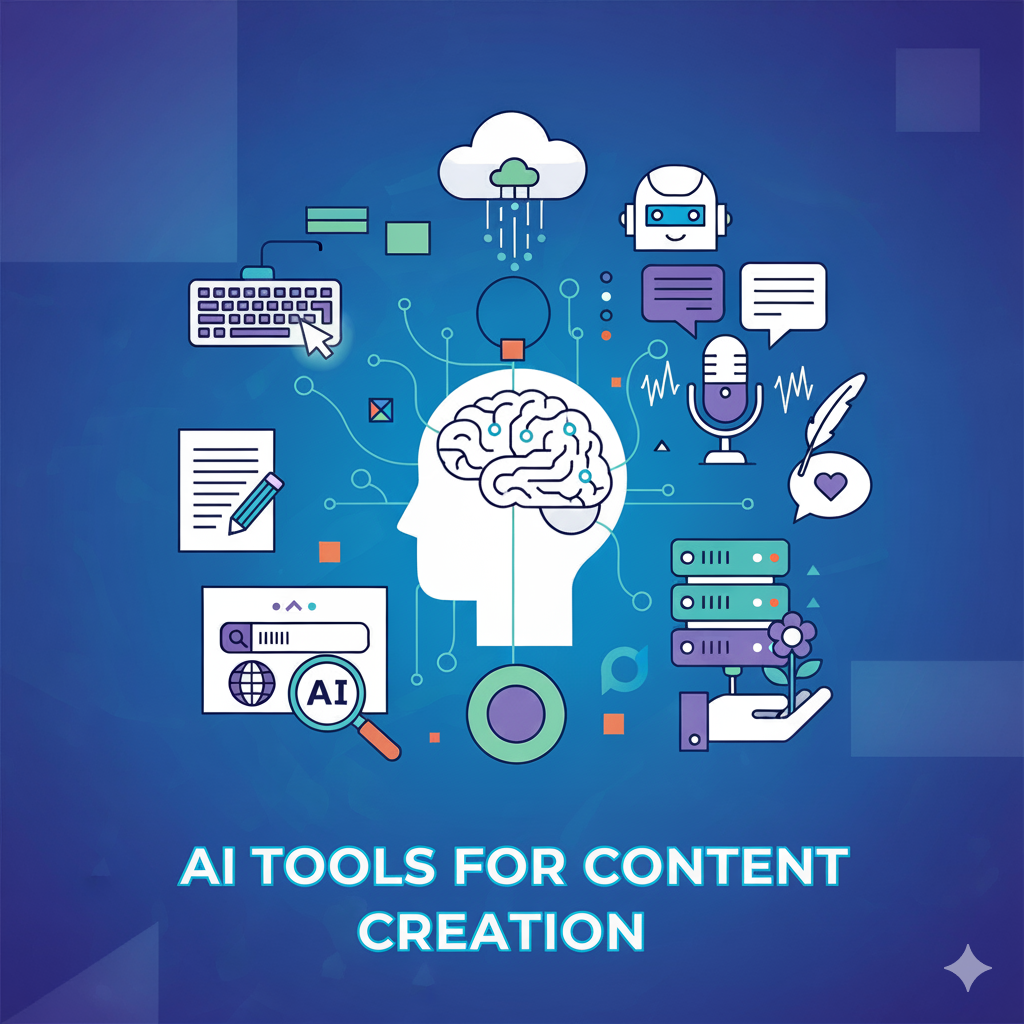
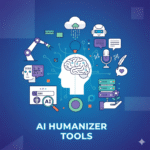
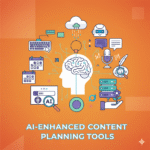
Pingback: What Is a Critical Consideration When Using AI Tools? - PratsDigital