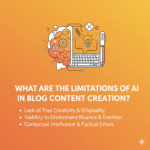If you’re running a Shopify store, you’ve probably faced this at some point your product data is scattered everywhere. Titles in one place, descriptions in another, and images saved on some drive you can’t even find anymore.
That’s where PIM (Product Information Management) systems come into play.
In this guide, I’ll explain what PIM means for Shopify, how it works, why you might need one, and which are the best PIM tools for Shopify stores (based on usability, integrations, and value).
Let’s get in.
What Is a PIM for Shopify?
PIM stands for Product Information Management. It’s a centralized system that helps you store, organize, edit, and distribute all your product data across sales channels like Shopify, Amazon, Flipkart, social media shops, and marketplaces.
Think of it like a single source of truth for all your product information.
In Shopify, product data usually includes:
- Product titles
- Descriptions
- SKUs and variants
- Prices
- Images and videos
- Technical specifications
- Supplier details
- SEO tags
When your catalog grows or when you sell across multiple regions or stores, managing all this manually becomes a nightmare. That’s when a PIM solution saves the day.
Why Do Shopify Stores Need a PIM?
Let me share something I’ve observed while working with eCommerce brands.
Most small Shopify stores start simple — a few products, manually managed descriptions, and images uploaded directly. But as the store scales (especially to 500+ SKUs or multiple channels), data consistency becomes a serious problem.
Here’s why a PIM system becomes essential at that point:
1. To Keep Product Data Consistent Across Channels
If you sell on Shopify and also list products on Amazon, Google Shopping, and Meta Shops, you know how frustrating it is to update product details on each platform separately.
A PIM lets you update everything in one dashboard and pushes the changes automatically everywhere.
2. To Improve SEO and Conversion
Many Shopify sellers forget that product data impacts SEO.
With a PIM, you can manage meta titles, keywords, and structured product descriptions more systematically. It keeps product pages uniform and optimized which means better rankings and conversion rates.
3. To Manage Large Product Catalogs Efficiently
Whether you’re selling 100 or 10,000 SKUs, a PIM can help you manage categories, attributes, and variants much faster than Shopify alone.
It avoids errors like duplicate data, missing descriptions, or wrong SKUs — which otherwise cost both time and money.
4. To Simplify Team Collaboration
If multiple people are working on your Shopify store — content writers, product managers, designers — a PIM helps them collaborate seamlessly. Everyone works on the same system, so no one overrides anyone else’s edits.
5. To Enable Global Expansion
If you’re planning to sell in multiple regions or languages, a PIM supports multilingual product data management.
This helps Shopify stores localize product information easily — for example, English for UK, French for Canada, or Hindi for Indian customers.
How Does a PIM Work with Shopify?
Let’s quickly understand how it integrates technically.
A PIM connects with your Shopify store via API. Once connected, it automatically syncs all your product data — including SKUs, titles, descriptions, and media files.
You can:
- Edit product data in the PIM interface.
- Add or remove attributes.
- Optimize descriptions or SEO metadata.
- Push the updated information directly to Shopify.
Most modern PIMs also integrate with ERP, CRM, DAM, and marketing tools, which helps you unify your operations.
In simple terms, the PIM becomes the “brain” of your Shopify catalog — and Shopify becomes the storefront where all that organized data appears.
Best PIM for Shopify in 2025
Now let’s get to the main part — which are the best PIM systems for Shopify right now.
I’ll compare them based on:
- Shopify integration quality
- Ease of use
- Features
- Scalability
- Pricing
- Support
Here are my top picks after researching and testing different tools.
1. Plytix PIM — Best Overall for Small to Mid-Size Shopify Stores
Overview:
Plytix is one of the most Shopify-friendly PIM systems out there. It’s built specifically for small and medium-sized eCommerce teams.
You can manage all product data, create catalogs, and distribute to multiple channels from one dashboard.
Key Features:
- Seamless Shopify integration (via official app)
- Centralized dashboard for all product attributes
- Bulk editing and variant management
- Built-in Digital Asset Management (DAM)
- Product feed automation for marketing channels
- User-friendly interface
Why It’s Best for Shopify:
Plytix integrates deeply with Shopify — meaning when you update product details in Plytix, they instantly reflect in your Shopify admin.
Pricing:
Free plan available (limited SKUs), paid plans start around $450/month.
Ideal For:
Small to medium Shopify stores managing up to 10,000 SKUs.
2. Akeneo PIM — Best for Enterprise-Level Shopify Businesses
Overview:
Akeneo is an enterprise-grade, open-source PIM solution widely used by large eCommerce companies. It’s extremely powerful if you manage multiple Shopify stores, regions, or catalogs.
Key Features:
- Advanced product data modeling
- Workflow management for large teams
- Multilingual and multi-channel support
- Powerful API for Shopify
- Product version tracking and data validation
Why It’s Best for Shopify Enterprises:
Akeneo offers one of the most reliable Shopify connectors (via PIM for Shopify App) and supports global catalog management with automation rules.
Pricing:
Starts from around $25,000/year for enterprise editions.
Ideal For:
Large Shopify Plus businesses with multiple storefronts or global operations.
3. Sales Layer PIM — Best for Omnichannel Shopify Brands
Overview:
Sales Layer focuses on making multi-channel product management easy. It helps Shopify sellers distribute accurate data across Amazon, eBay, Google, and other platforms.
Key Features:
- Shopify connector available
- Real-time synchronization
- Cloud-based product catalog
- Multi-language and region support
- Product syndication to multiple platforms
Why It’s Good for Shopify:
Its Shopify connector keeps product data automatically updated and consistent across all channels.
Pricing:
Starts around $1,000/month.
Ideal For:
Shopify brands selling on multiple marketplaces.
4. Catsy PIM — Best for B2B Shopify Sellers
Overview:
Catsy is designed for B2B and wholesale eCommerce. It combines PIM + DAM, so you can manage both product data and digital assets (like PDFs, videos, images) in one place.
Key Features:
- Shopify integration via API
- Catalog publishing tools
- Multi-channel data distribution
- Digital asset linking and storage
- Workflow automation
Why It’s Ideal for B2B Shopify Sellers:
It helps brands that sell complex products with detailed specs, bulk SKUs, or PDF datasheets.
Pricing:
Custom pricing on request.
Ideal For:
Wholesale and industrial Shopify businesses.
5. Salsify — Best for Large Retail and Consumer Brands
Overview:
Salsify is a premium PIM and product experience management (PXM) platform trusted by top global brands. It’s great for managing data-rich Shopify stores with strict brand consistency.
Key Features:
- Advanced content syndication
- Shopify integration
- Real-time product data distribution
- Built-in analytics and workflow management
- Supplier collaboration tools
Why It’s Great for Shopify Brands:
Salsify combines PIM, DAM, and syndication — so it helps you manage not just data but the entire product experience.
Pricing:
Enterprise-level pricing — typically starts at $2,000/month.
Ideal For:
Large consumer and retail Shopify brands focused on omnichannel excellence.
6. inRiver PIM — Best for Marketing-Driven Shopify Stores
Overview:
inRiver focuses on creating rich product storytelling. It’s perfect if your Shopify brand relies heavily on high-quality content and marketing.
Key Features:
- Rich media management
- Product storytelling and contextual data
- Integration with Shopify and ERP tools
- Data governance features
Why It’s Unique:
It goes beyond just managing specs — it helps Shopify sellers build emotional and marketing-driven product experiences.
Pricing:
Starts from $1,200/month.
Ideal For:
Content-driven D2C Shopify brands.
Comparison Table: Top Shopify PIMs
| PIM Platform | Best For | Integration Quality | Starting Price |
|---|---|---|---|
| Plytix | Small to mid-size brands | Excellent | Free – $450/mo |
| Akeneo | Enterprises & Shopify Plus | Excellent | $25,000+/yr |
| Sales Layer | Omnichannel brands | Very Good | $1,000/mo |
| Catsy | B2B sellers | Very Good | Custom |
| Salsify | Retail & large brands | Excellent | $2,000+/mo |
| inRiver | Content-rich stores | Good | $1,200/mo |
How to Choose the Right PIM for Your Shopify Store
Selecting the best PIM isn’t about choosing the most expensive one — it’s about picking what fits your business structure. Here’s how I usually evaluate for clients:
1. Catalog Size
If you manage under 5,000 SKUs, a tool like Plytix will easily handle your needs.
If you’re handling 50,000+ SKUs, go for Akeneo or Salsify.
2. Sales Channels
If you sell only on Shopify, go with a simple integration-first PIM like Plytix.
If you’re selling on marketplaces too (Amazon, eBay, Flipkart), you’ll need something like Sales Layer.
3. Team Size
For small teams, you need something user-friendly with minimal training — Plytix or Catsy work great.
For enterprises with product managers and data specialists, Akeneo or Salsify make more sense.
4. Budget
If you’re under a $1,000/month budget, Plytix is unbeatable.
If you can invest more, tools like Salsify or Akeneo bring enterprise-level automation and scalability.
5. Technical Skills
Some open-source PIMs (like Akeneo Community Edition) need technical setup, while cloud tools like Plytix and Sales Layer are plug-and-play.
Benefits of Integrating a PIM with Shopify
Let’s talk about what happens when you actually connect a PIM with Shopify:
1. Faster Product Uploads
You can upload hundreds of products in minutes instead of manually adding each one through Shopify’s admin panel.
2. Consistent Branding
Your product data — from titles to images — remains consistent across all your channels, ensuring your brand voice never breaks.
3. Reduced Errors
No more mismatched SKUs or missing data. The PIM validates everything before pushing to Shopify.
4. SEO Optimization at Scale
You can set SEO fields (meta tags, URLs, titles) within the PIM and replicate them across products automatically.
5. Time and Cost Efficiency
Instead of wasting hours fixing catalog issues, your team can focus on marketing and customer experience.
Common Mistakes to Avoid When Choosing a PIM
- Picking a complex tool too early — Don’t go for enterprise-level tools if you have a small catalog.
- Ignoring user interface — If your team finds the PIM hard to use, they won’t use it.
- Forgetting future scalability — Always choose a tool that can grow with your business.
- Not syncing digital assets — Pick a PIM that includes DAM so images and videos stay organized.
- Neglecting API compatibility — Ensure the PIM integrates natively with Shopify.
My Recommendation
For most Shopify stores, I recommend starting with Plytix PIM.
Here’s why:
- Easy Shopify integration
- Free version available
- Great user experience
- Scales well as you grow
If you’re running Shopify Plus or handling multi-region catalogs, then Akeneo or Salsify are better long-term choices.
Conclusion
The best PIM for Shopify depends on where your store is today and where you plan to take it.
If you’re serious about scaling, a PIM system will completely change how you manage product data saving time, reducing errors, and improving conversions.
For beginners, start simple with Plytix or Sales Layer.
For established brands, go enterprise with Akeneo or Salsify.
Once you integrate a good PIM, you’ll realize how much time you were wasting managing product info manually.
That’s when Shopify starts working smarter for you not the other way around.