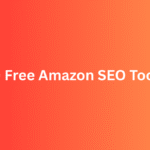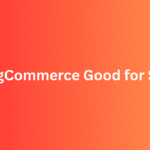BigCommerce is a great platform for eCommerce stores secure, flexible, and easy to scale. But here’s the truth: your online store won’t grow just by adding products and pretty themes. If your store doesn’t show up on Google, most customers will never even find it.
That’s where SEO comes in.
In this blog, I’ll tell you through 15 practical Bigcommerce SEO optimization tips that are beginner-friendly but powerful enough to give real results. These are not random hacks, but solid, proven strategies that work in 2025 and in future.
1. Customize Your URLs for Better Readability
BigCommerce allows you to edit URLs, and you should take full advantage of this. Clean, keyword-rich URLs are easier for Google to understand and rank.
Tip:
- Use product or category keywords
- Keep it short and simple
- Avoid special characters or ID numbers
Example:
Usewww.store.com/women-sneakersinstead ofwww.store.com/product?id=1234
2. Write Unique Product Descriptions
Many BigCommerce sellers copy-paste manufacturer descriptions. This creates duplicate content, which hurts SEO.
Tip:
- Write original descriptions in your own words
- Add keywords customers might search
- Mention size, color, material, delivery, or return info
Search engines and customers both appreciate fresh, relevant content.
3. Optimize Your Page Titles and Meta Descriptions
Page titles and meta descriptions are the first things people see in Google results. Don’t leave them blank or auto-generated.
Tip:
- Include primary keywords naturally
- Make them unique for every page
- Keep titles under 60 characters and meta descriptions under 150
4. Add ALT Text to Product Images
Google can’t read images it reads the text behind them. That’s where ALT text helps.
Tip:
- Describe what’s in the image
- Include relevant keywords
- Don’t stuff keywords; be specific and accurate
Example:
ALT text: “Black leather men’s formal shoes”
5. Improve Site Speed
BigCommerce stores sometimes slow down due to heavy themes or uncompressed images. A slow site hurts both SEO and user experience.
Tip:
- Use lightweight themes
- Compress images before uploading
- Limit the number of third-party scripts
Use tools like PageSpeed Insights or GTmetrix to test and fix speed issues.
6. Use Headings Properly (H1, H2, H3)
Search engines use headings to understand your content structure. Your product and category pages should follow proper heading tags.
Tip:
- Use one H1 per page (usually the product title)
- Use H2s for descriptions, features, reviews, etc.
- Don’t use headings just for design they should make sense contextually
7. Create SEO-Friendly Category Pages
Category pages are often the most ignored in SEO, but they can rank well with the right content.
Tip:
- Add a short, keyword-optimized intro on each category page
- Include buyer-friendly content like “Best Picks”, “Buying Guide”, or “Top-Selling Products”
- Don’t just list products—add real value
8. Enable SSL and Use HTTPS
Google prefers secure websites. BigCommerce supports HTTPS by default—just make sure it’s turned on.
Tip:
- Go to BigCommerce settings and enable SSL
- Redirect all HTTP pages to HTTPS
- Check for mixed content issues
A secure site builds trust and supports SEO.
9. Set Up 301 Redirects for Changed URLs
If you update URLs or remove products, always redirect old URLs to the new ones using 301 redirects.
Tip:
- Use BigCommerce’s built-in URL redirect manager
- Avoid broken links they harm your SEO rankings and user experience
- Always test redirects after setting them up
10. Optimize for Mobile Devices
Most shoppers browse on mobile. Google also uses mobile-first indexing.
Tip:
- Use responsive themes
- Test your site on various screen sizes
- Avoid pop-ups that cover content on mobile
BigCommerce themes are mostly responsive, but always test before launching.
11. Create and Submit an XML Sitemap
BigCommerce automatically generates a sitemap, but you should submit it to Google Search Console.
Tip:
- Go to yourdomain.com/xmlsitemap.php
- Add it in Google Search Console under “Sitemaps”
- Resubmit it every time you make big changes to your site
This helps Google discover and crawl your pages faster.
12. Use Schema Markup for Rich Results
Schema helps Google understand your content better and can lead to rich snippets like product ratings or availability.
Tip:
- Use structured data for products, reviews, FAQs
- BigCommerce apps like JSON-LD for SEO can help
- Test your markup using Google’s Rich Results Tool
This won’t guarantee higher rankings but can increase click-through rates.
13. Start a Blog and Target Long-Tail Keywords
BigCommerce allows you to add a blog. Use it to publish content around product use cases, comparisons, or buying guides.
Tip:
- Target keywords like “best running shoes under 5000” or “how to clean leather bags”
- Add internal links to your products
- Post regularly to keep your site fresh
Blogs help build authority and bring in traffic for non-commercial keywords.
14. Use BigCommerce SEO Apps
There are many apps in the BigCommerce Marketplace that make SEO easier.
Popular options:
- FavSEO – for on-page optimization
- SEOKart – for audit, meta tag management, and keyword tracking
- JSON-LD for SEO – for adding schema markup easily
These tools save time and give detailed reports.
15. Monitor Performance Using Google Search Console
Once you’ve implemented your SEO changes, don’t stop there. Track your progress using Google Search Console.
Tip:
- Monitor impressions, clicks, and ranking positions
- Check for errors and fix them
- Use the “Performance” tab to see which keywords drive traffic
Regular tracking ensures your SEO efforts are moving in the right direction.
Let me tell you
BigCommerce offers a solid foundation for SEO, but the results come only when you put in consistent effort. From customizing product pages to using structured data, everything counts. The good news? You don’t need to be a tech expert to start.
Apply even a few of these tips, and you’ll likely see better rankings, more traffic, and more sales.
Need help optimizing your BigCommerce store for SEO?
At PratsDigital, I help eCommerce businesses grow with tailored SEO strategies. Whether it’s optimizing your product pages or setting up schema, we can help you make your store more search-engine friendly.
Contact me today and let’s make your BigCommerce store rank where it deserves on the first page.
Discover more from PratsDigital
Subscribe to get the latest posts sent to your email.