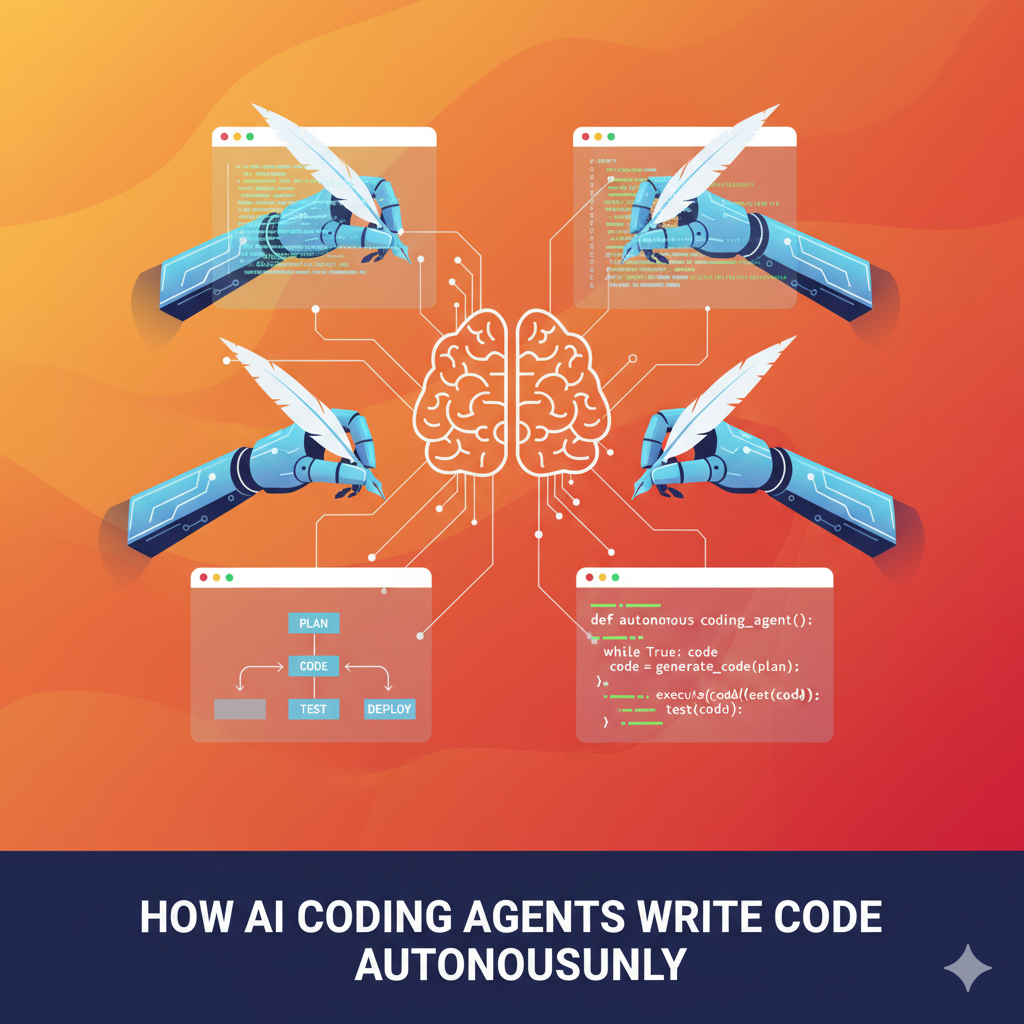AI tools are evolving fast. You’ve probably seen people saying things like, “AI can now write code on its own!” but what does that really mean?
Does ai actually understand programming, or is it just predicting what comes next?
Let’s break it down in a simple, human way no technical jargon, no hype.
The Short Answer
AI coding agents can write code autonomously by understanding natural language instructions and converting them into executable code.
They do this by combining three layers of intelligence:
- Language understanding (what you’re asking for),
- Code generation (translating it into syntax), and
- Execution feedback (testing and improving it automatically).
In short, they’re not just guessing — they’re learning from logic loops and refining code like a junior developer with infinite patience.
What Exactly Are AI Coding Agents?
Think of an AI coding agent as a mix between a chatbot and a programmer.
It reads your instructions in plain English something like:
“Build a Python script that fetches data from an API and visualizes it.”
And instead of just showing sample code, the AI:
- Writes the full script,
- Runs it,
- Fixes bugs,
- Improves efficiency, and sometimes
- Deploys it automatically.
It’s not just a code suggestion tool anymore (like early GitHub Copilot). It’s a mini-developer that can think through tasks step by step.
How AI Coding Agents Actually Work (The Simple Explanation)
Here’s the basic flow of how autonomous code writing happens:
1. Understanding the Intent
When you give an AI agent a prompt, it first figures out what you want.
Example:
“Create a simple to-do app using Flask.”
The model breaks that down into smaller sub-tasks:
- Create a Flask project
- Add routes
- Set up a database
- Build a frontend
- Test endpoints
This planning stage is powered by large language models (LLMs) like GPT-5 or Claude.
2. Breaking It into Steps
Once it understands your request, the AI acts like a project manager.
It maps out every step in the task — just like a human developer does before starting.
Example plan:
- Generate the project folder
- Write
app.py - Create templates for UI
- Add CRUD functions
- Run and test
This logical “chain of actions” allows the agent to work autonomously — instead of waiting for your every instruction.
3. Generating the Code
This is where the magic happens.
The AI now writes actual code line by line using its training on massive public repositories (GitHub, Stack Overflow discussions, etc.).
It knows what typical Flask code looks like, what functions are used most, and how to structure the logic properly.
It’s not memorizing it’s pattern matching and optimizing at the same time.
4. Running and Testing the Code
Here’s what separates autonomous agents from regular AI tools: they can run the code they write.
They execute the program, observe the output, and detect if it crashes or throws an error.
If something goes wrong, they don’t stop — they fix it automatically.
For instance:
If the AI writes a function that triggers a “KeyError,” it analyzes the traceback, modifies the logic, and reruns the program — again and again until it works.
That’s why these tools are called autonomous agents because they close the loop on their own.
5. Improving with Feedback
Some advanced agents go a step further they learn from each iteration.
They’ll analyze which version of the code runs fastest or uses less memory, then rewrite it better.
In short, it’s like having an intern that not only fixes bugs but keeps becoming smarter with every project.
Why This Is a Big Deal for Developers
Honestly, it’s a huge shift.
Before, AI could only assist now it can actually handle end-to-end workflows.
Here’s what that means in practice:
- Prototyping is faster: You can get a working app in hours instead of days.
- Debugging is smoother: AI spots and fixes common logic or syntax errors on the fly.
- Non-coders can create: You don’t need to be a programmer to build tools anymore.
That’s not to say AI replaces human coders. It just removes repetitive or mechanical parts so we can focus on logic, design, and creativity.
Examples of AI Coding Agents in Action
Let me give you a few examples so you can visualize how this looks in real life:
- Devin (by Cognition) – This AI agent can build and deploy real software from scratch using Git, APIs, and even pull requests.
- AutoGPT / BabyAGI – Open-source agents that autonomously complete tasks by calling themselves in loops.
- OpenDevin, SWE-Agent, and Aider – Emerging tools that combine IDE automation with reasoning.
Each of these can do things like:
- Debug Python scripts,
- Build small web apps,
- Write documentation, and
- Commit code to GitHub autonomously.
It’s not perfect yet but it’s very close to how we imagine “AI developers” working in the next 2–3 years.
Where AI Still Struggles
Even though these agents are impressive, I want to keep it real they’re not magical.
Here’s what they still struggle with:
- Context length: They can forget earlier parts of large projects.
- Creative architecture decisions: They don’t “design” software like humans do.
- Limited world awareness: AI can’t yet handle dynamic user input or unexpected changes in API data gracefully.
- Security oversight: Agents may miss vulnerabilities or leave exposed endpoints.
So, it’s powerful — but still needs human review before deployment.
My Take on the Future
I think in a year or two, we’ll see AI coding agents become standard team members.
Not as replacements, but as collaborative partners.
Developers will handle strategy, logic, and creativity while AI handles execution, testing, and optimization.
It’s not “AI replacing coders.” It’s “AI writing the boring stuff so humans can focus on the interesting stuff.”
That’s a shift worth getting excited about.
Wrap Up
AI coding agents are changing how software gets built fast.
They can now plan, code, test, and debug autonomously, which saves developers hours every day.
But as powerful as they are, they still need human oversight to stay accurate, safe, and ethical.
The smartest move right now isn’t to fear them it’s to learn how to use them well.
If you’re a developer (or even just curious about AI), it’s the best time to explore these agents. Because in the next few years, every coding workflow will likely include one.