If you’re planning to start or grow an online store, SEO is likely on your mind. After all, what’s the point of having a beautiful store if no one can find it on Google?
That brings us to the big question — Is BigCommerce good for SEO?
Short answer: Yes, but with a few things to keep in mind.
In this article, I’ll break down what BigCommerce offers for SEO, where it shines, where it falls short, and how you can make the most of it. Whether you’re a beginner or already running a store, this guide will help you understand what’s possible with BigCommerce SEO.
Built-In SEO Features: What You Get by Default
BigCommerce comes with several SEO features right out of the box. You don’t need to install extra plugins just to get started.
Here’s what you get:
- Customizable URLs
- Built-in 301 redirect manager
- Meta title and description fields
- Automatically generated sitemaps
- Robots.txt editing
- Responsive design themes
- Clean HTML structure
These features cover all the SEO basics you’d expect from an eCommerce platform.
Verdict:
BigCommerce gives you a solid SEO foundation without requiring technical knowledge.
Clean and Customizable URLs
One of the strong points of BigCommerce is that it lets you create clean, keyword-friendly URLs. This is a big deal for SEO because Google prefers simple, descriptive URLs.
Example:
You can use yourstore.com/women-running-shoes instead of yourstore.com/product?id=4387.
BigCommerce also allows you to change URLs and automatically set up 301 redirects, which is useful for managing product updates or changes without losing SEO value.
Mobile Optimization and Page Speed
All BigCommerce themes are responsive, which means they’re mobile-friendly by default. And with Google’s mobile-first indexing, that’s a must.
Page speed is another SEO ranking factor. BigCommerce performs fairly well here, but your final speed depends on:
- Theme choice
- Image sizes
- Custom scripts or third-party apps
Tip: Use tools like Google PageSpeed Insights to test and improve your site’s loading time.
SEO Control for Product and Category Pages
You get full control over key SEO elements:
- Title tags
- Meta descriptions
- Headings (H1, H2, etc.)
- ALT text for images
You can also add content to category pages, which is helpful for targeting specific keywords. This is something many eCommerce stores skip, but it can drive serious organic traffic.
Structured Data Support (Schema Markup)
Structured data, or schema, helps Google understand your pages better and show rich results (like star ratings, prices, stock status).
BigCommerce doesn’t support schema markup out-of-the-box on every plan, but you can:
- Add it manually with a developer
- Use SEO apps like JSON-LD for SEO
If you want those eye-catching product listings in Google, schema is the way to go—and BigCommerce makes it possible with some effort.
Blogging Capabilities
Blogging is important for driving long-tail organic traffic. BigCommerce has a basic built-in blog feature, which is helpful for content marketing.
It’s not as powerful or flexible as WordPress, but it’s good enough for:
- Posting how-to guides
- Product comparisons
- Industry news
- SEO content targeting buyer keywords
If content is a big part of your strategy, you might consider integrating WordPress via BigCommerce’s headless solution but for most users, the built-in blog works fine.
XML Sitemap and Robots.txt Access
BigCommerce automatically generates an XML sitemap and gives access to your robots.txt file. You can also submit your sitemap to Google Search Console directly.
These two files are key to helping search engines crawl your site efficiently.
Limitations You Should Know
BigCommerce is great for SEO, but it’s not perfect. Here are a few things that might hold you back:
- Limited control over technical SEO settings: You can’t modify every part of your site’s structure.
- Some schema markup needs to be manually added: Especially if you’re not using an app.
- The blogging feature is basic: Great for small content teams, but not ideal for heavy content marketing.
- Themes and apps can slow down your site: Always test before going live.
These aren’t deal-breakers, but they’re worth keeping in mind if you plan to scale aggressively with SEO.
BigCommerce SEO Apps
To take SEO even further, you can use third-party apps from the BigCommerce App Store.
Popular choices:
- FavSEO – For bulk editing SEO fields
- SEOKart – For audit reports and optimization suggestions
- JSON-LD for SEO – For structured data implementation
These tools save time and make it easier to manage SEO across hundreds or thousands of products.
Realistic Use Case: A Growing Fashion Store
Let’s say you’re running a women’s fashion store on BigCommerce. Here’s how SEO would look in action:
- Optimize product titles with “women’s summer dresses” and “cotton maxi dress”
- Write unique descriptions for each product, including shipping and material info
- Add ALT text like “red cotton summer dress” to product images
- Create blog posts like “Top Summer Dress Trends in 2025” and link them to product pages
- Submit your sitemap and monitor results in Search Console
Within a few months, you’ll start ranking for long-tail keywords and driving consistent organic traffic.
Final Verdict: Is BigCommerce Good for SEO?
Yes, BigCommerce is definitely SEO-friendly.
It gives you all the essential tools to grow your organic traffic clean URLs, control over meta tags, mobile optimization, fast performance, and blogging features.
While there are a few limitations, most can be handled with apps or workarounds.
If you’re serious about SEO and want a scalable platform for eCommerce, BigCommerce is a smart choice.
Need Help with BigCommerce SEO?
At PratsDigital, I work with brands to create SEO strategies tailored to BigCommerce stores. From technical audits to keyword research and content optimization, we handle it all.
Let’s talk and get your store ranking where it belongs on the first page of Google.
Discover more from PratsDigital
Subscribe to get the latest posts sent to your email.

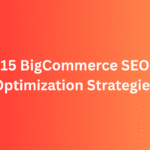

Pingback: BigCommerce SEO Tips: How to Optimize Your BigCommerce Store for More Traffic and Sales