If you’ve been thinking about trying Linux or switching your distro, chances are you’ve come across Linux Mint and Ubuntu. These two are often the most recommended Linux distributions, especially for beginners. But here’s the big question: Linux Mint vs Ubuntu which one is better for you in future?
I’ve personally used both, tested them on different machines, and compared their usability, speed, and practicality. In this guide, I’ll break it down for you in simple terms, so you can decide which one really fits your needs.
A Quick Intro to Both
Before comparing, let’s understand what they are.
- Ubuntu: Developed by Canonical, it’s one of the most popular Linux distributions. It’s modern, polished, widely supported, and comes with GNOME as its default desktop environment. Ubuntu is often used as a base for many other distros — including Linux Mint itself.
- Linux Mint: Built on top of Ubuntu (and Debian in another version), Mint was created to make Linux even easier and more user-friendly. It comes with desktop environments like Cinnamon, MATE, and Xfce, but Cinnamon is the flagship one, giving it a Windows-like interface.
In short: Ubuntu is the base, Mint is the refinement.
Installation Experience
Both distros use the same installer (Ubiquity), so installing either is straightforward.
- Ubuntu: The process is simple — you select your language, time zone, keyboard layout, and installation type. The installer handles the rest. It also lets you install third-party software (like drivers and media codecs) during installation.
- Linux Mint: Nearly identical, but Mint comes with more pre-installed stuff out of the box (like media codecs), so you don’t have to tick extra boxes.
Verdict: Tie both are equally beginner-friendly.
Desktop Environment & User Interface
This is where they really start to feel different.
- Ubuntu (GNOME):
- Has a modern, minimalistic look.
- Dock on the left, app menu, and search-driven navigation.
- Feels clean, but not always the most intuitive for Windows users.
- GNOME animations look smooth, but they can be a little heavy on older machines.
- Linux Mint (Cinnamon):
- Looks like Windows — start menu, taskbar at the bottom, system tray.
- Easy transition if you’re coming from Windows.
- Lightweight compared to GNOME, making it faster on older hardware.
Verdict: Mint wins if you like familiarity and simplicity. Ubuntu wins if you prefer a sleek, modern vibe.
Performance
This is one of the biggest differences users notice.
- Ubuntu:
- GNOME is resource-hungry.
- Needs more RAM (at least 4GB for smooth use).
- Great on modern systems, but older laptops may struggle.
- Linux Mint:
- Cinnamon is lighter, and MATE/Xfce are even lighter.
- Runs smoothly on old and new hardware.
- Uses fewer system resources while giving a polished experience.
Verdict: Linux Mint wins for performance, especially on older or mid-range machines.
Software & Package Management
Both use the same software base, since Mint is built on Ubuntu.
- Ubuntu:
- Comes with the Snap Store.
- Canonical pushes Snap packages, which some users dislike because they’re slower to load.
- Has a huge community and support for third-party software.
- Linux Mint:
- Comes with its own Software Manager, which is clean and fast.
- Actively avoids Snap by default, sticking to APT and Flatpak instead.
- Flatpak support means you can get the latest versions of many apps easily.
Verdict: Linux Mint wins if you don’t like Snap. Ubuntu wins if you want official Canonical-backed updates.
Pre-installed Apps
- Ubuntu: Comes with basics like Firefox, LibreOffice, Thunderbird, and a few utilities. You’ll need to install media codecs separately.
- Linux Mint: Comes with everything you need — media codecs, LibreOffice, Timeshift (backup tool), and some custom Mint apps (like Mint Update, Mint Backup, Mint Install).
Verdict: Linux Mint wins for being ready-to-use out of the box.
Stability & Updates
- Ubuntu: Releases every 6 months, with LTS (Long-Term Support) versions every 2 years that are supported for 5 years. Updates are frequent and reliable.
- Linux Mint: Based on Ubuntu LTS, which means it inherits the same stability. Mint updates are conservative — they prefer not to break things, which is why Mint feels very stable.
Verdict: Tie, but Mint feels more cautious, while Ubuntu gets newer features faster.
Community & Support
- Ubuntu: Has massive global support, documentation, forums, and tutorials. Many developers specifically target Ubuntu when releasing Linux software.
- Linux Mint: Smaller community but very active and friendly. Since Mint is based on Ubuntu, you can use Ubuntu tutorials for most issues.
Verdict: Ubuntu wins slightly due to its larger ecosystem.
Customization
- Ubuntu (GNOME): Limited by default, but you can install GNOME Tweaks and extensions to customize it.
- Linux Mint (Cinnamon): Much easier to customize — applets, desklets, themes, and layout changes are built-in. You can make it look like Windows, macOS, or something unique.
Verdict: Linux Mint wins for built-in customization options.
Gaming on Linux
- Ubuntu: Supported by Steam, Lutris, and Proton. Most gaming tutorials are written with Ubuntu in mind. NVIDIA and AMD drivers are easy to install.
- Linux Mint: Gaming works fine too, since it’s based on Ubuntu. The difference is Mint avoids Snap, so you may need Flatpak or manual installation for certain apps.
Verdict: Ubuntu wins slightly because game developers usually test compatibility with it first.
Security
Both distros are secure since they’re Linux.
- Ubuntu: Gets fast security updates directly from Canonical.
- Linux Mint: Uses Ubuntu’s security updates but applies them more conservatively.
Verdict: Tie — both are safe, but Ubuntu might push patches faster.
Release Cycles
- Ubuntu: 6-month regular releases, 2-year LTS releases.
- Linux Mint: Follows Ubuntu LTS, so fewer releases, more stability.
Verdict: If you like the latest features, Ubuntu is better. If you like stability, Mint is better.
Real-Life Use Cases
- Choose Linux Mint if:
- You’re switching from Windows.
- You want an easy-to-use, lightweight system.
- You dislike Snap and prefer traditional package management.
- You want stability more than bleeding-edge features.
- Choose Ubuntu if:
- You want official Canonical support.
- You’re planning to use it for servers or cloud projects.
- You want the latest features and faster updates.
- You’re into gaming and want maximum compatibility.
So Linux Mint vs Ubuntu – Which is Better?
Honestly, there’s no absolute “better” here it depends on what you’re looking for.
- If you’re new to Linux, love stability, and want something lightweight yet polished, go with Linux Mint. It feels familiar, runs smoothly on most machines, and just works without extra tweaking.
- If you’re okay with a modern GNOME interface, need wide community support, or plan to use Linux for gaming or professional projects, Ubuntu might be the better fit.
Personally, I recommend Linux Mint for beginners and casual users, while Ubuntu suits power users, gamers, and developers.
Quick Comparison Table
| Feature | Linux Mint | Ubuntu |
|---|---|---|
| User Interface | Windows-like (Cinnamon) | Modern (GNOME) |
| Performance | Lightweight | Heavier |
| Pre-installed Apps | More (ready-to-use) | Fewer |
| Software Management | APT + Flatpak | APT + Snap |
| Community Support | Medium | Large |
| Customization | Easy | Requires tweaks |
| Gaming Compatibility | Good | Excellent |
| Stability | Conservative | Faster updates |
| Best For | Beginners, older PCs | Developers, gamers, professionals |
Conclusion
So, Linux Mint vs Ubuntu — which is better?
- Linux Mint is best if you value simplicity, performance, and familiarity.
- Ubuntu is best if you want modern design, big community support, and wider compatibility.
At the end of the day, you can’t go wrong with either. The best way? Try both in a live USB session and see which one feels more natural to you.
Read Also: Fedora vs Ubuntu: Which is Better for Beginners?
FAQs
It depends on what you want from your Linux experience. If you’re coming from Windows and want something familiar, easy, and lightweight, Linux Mint is the better choice. If you want a modern interface, wide community support, and more compatibility for gaming or development, Ubuntu might suit you more. Both are solid try them in live mode before deciding.
Linux Mint is generally faster, especially on older or mid-range hardware. Its Cinnamon desktop is lighter than Ubuntu’s GNOME, which uses more RAM and CPU. On modern, high-spec machines, the speed difference won’t matter much, but on older laptops, Mint feels snappier.
For beginners, Linux Mint (Cinnamon edition) is one of the best options because it looks and feels like Windows, making the transition easy. Ubuntu is also beginner-friendly, but GNOME’s interface may feel unfamiliar at first. So, if you want the smoothest start, go with Mint.
“Better” depends on your needs. For many people, Linux Mint is better than Ubuntu because it’s lighter, comes with pre-installed codecs, and feels more user-friendly. However, if you’re into gaming, development, or need enterprise-level support, Ubuntu might still be the better option.
Yes, but less commonly than Ubuntu. Most professionals, developers, and companies prefer Ubuntu because of its wide support, compatibility, and integration with servers and cloud platforms. Linux Mint is more popular among home users, beginners, and people who want a reliable desktop OS without extra complications.
The main disadvantages are:
Smaller community compared to Ubuntu.
Slower adoption of new technologies (because it avoids Snap and focuses on stability).
Not as widely used in enterprise or professional setups.
For everyday personal use, though, these aren’t major issues.
Discover more from PratsDigital
Subscribe to get the latest posts sent to your email.

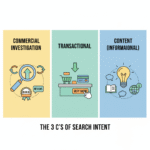

Pingback: Fedora vs Ubuntu: Which is Better For Beginners? - PratsDigital
Pingback: How to Install GNOME 46 on Linux Mint 22.04 - PratsDigital