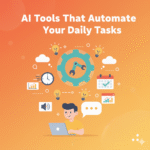Choosing between OpenCart and WooCommerce can feel like picking between two seemingly perfect options. Both are free, both are popular, and both can power successful online stores. So which one should you choose?
I’ve worked with both platforms extensively, and here’s the truth: there’s no universal “best” choice. It depends on your specific needs, technical skills, and business goals. Let me break down everything you need to know to make the right decision for your store.
The Quick Answer (For the Impatient)
Choose WooCommerce if:
- You already use WordPress or love blogging
- You want the largest selection of themes and plugins
- You need extensive customization options
- Content marketing is important to your strategy
- You’re comfortable with WordPress
Choose OpenCart if:
- You want a dedicated e-commerce platform (not a plugin)
- You need multi-store management from one dashboard
- You prefer a more straightforward, e-commerce-focused interface
- You want built-in multi-language and multi-currency features
- You don’t want to deal with WordPress
Still here? Great! Let’s dive deeper.
What Are OpenCart and WooCommerce?
Before we compare, let’s clarify what each platform actually is.
WooCommerce: The WordPress E-Commerce Plugin
WooCommerce is a free plugin that transforms your WordPress website into an online store. It’s not a standalone platform – it requires WordPress to function.
Think of it this way: WordPress is the foundation, and WooCommerce is the store you build on top of it.
Key fact: WooCommerce powers over 6.5 million websites worldwide, making it the most popular e-commerce solution on the planet.
OpenCart: The Dedicated E-Commerce Platform
OpenCart is a standalone, open-source e-commerce platform built specifically for online selling. It’s complete software designed from the ground up for e-commerce – nothing more, nothing less.
You install OpenCart, and you have a store. No blog platform required.
Key fact: OpenCart powers over 700,000 online stores globally and is especially popular in Europe and Asia.
The Big Comparison: Feature by Feature
Let’s compare these platforms across the factors that actually matter for your business.
Ease of Use
WooCommerce
Learning curve: Moderate
If you’re already familiar with WordPress, WooCommerce feels natural. The interface is consistent with WordPress, and basic setup is straightforward through the setup wizard.
However, there’s a catch: you’re not just learning WooCommerce – you’re managing both WordPress AND WooCommerce. That means dealing with:
- WordPress updates
- WordPress security
- WordPress performance optimization
- WooCommerce-specific settings
For non-technical users, this can feel overwhelming. You’re basically managing two systems.
Setup time: 2-4 hours for basic setup
OpenCart
Learning curve: Moderate to Easy
OpenCart’s admin panel is built specifically for e-commerce. Everything is where you’d expect it to be: products, categories, orders, customers – all clearly organized.
The interface isn’t as pretty as WordPress, but it’s functional and logical. Once you understand the basic structure, managing your store is pretty intuitive.
The catch? The admin panel can feel dated compared to modern platforms. It’s functional, but not flashy.
Setup time: 1-3 hours for basic setup
Winner: Slight edge to OpenCart for dedicated e-commerce management, but WooCommerce wins if you’re already a WordPress user.
Cost Comparison
Both platforms are free to download, but let’s talk about real costs.
WooCommerce Costs
Free parts:
- WooCommerce plugin: $0
- WordPress software: $0
Paid parts:
- Hosting: $10-$50+/month (needs good hosting for performance)
- Domain: $10-15/year
- SSL Certificate: Usually free with hosting
- Premium theme: $50-100 (one-time)
- Essential extensions: $100-500/year
- Payment processing: 2.5-3% per transaction
Realistic first-year cost: $500-$2,000
WooCommerce extensions can get expensive. Many essential features require paid plugins:
- Advanced shipping options: $50-100
- Subscriptions: $199/year
- Bookings: $249/year
- Memberships: $199/year
OpenCart Costs
Free parts:
- OpenCart software: $0
Paid parts:
- Hosting: $5-$50+/month (generally needs less power than WooCommerce)
- Domain: $10-15/year
- SSL Certificate: Usually free with hosting
- Premium theme: $50-150 (one-time)
- Extensions: $50-300 (one-time, not subscription)
- Payment processing: 2.5-3% per transaction
Realistic first-year cost: $300-$1,500
OpenCart extensions are often cheaper and typically one-time purchases rather than subscriptions.
Winner: OpenCart typically costs less, especially long-term.
Themes and Design
WooCommerce
Available themes: 10,000+ (both free and premium)
Since WooCommerce runs on WordPress, you have access to the massive WordPress theme ecosystem. The variety is absolutely incredible – you can find a theme for literally any niche.
Popular theme sources:
- WordPress.org (free themes)
- ThemeForest (huge premium selection)
- StudioPress
- Elegant Themes (Divi)
- Astra, OceanWP (popular free options)
Most modern WordPress themes are WooCommerce-compatible out of the box.
Quality: Ranges from basic to absolutely stunning. The best WooCommerce themes are incredibly polished and professional.
OpenCart
Available themes: 2,000+ (both free and premium)
OpenCart has significantly fewer themes, but the selection is still decent. Most are focused purely on e-commerce functionality.
Popular theme sources:
- OpenCart Marketplace
- ThemeForest
- TemplateMonster
Quality: Generally good to very good. OpenCart themes are specifically built for e-commerce, so they tend to have solid store functionality built-in.
Winner: WooCommerce by a landslide. The sheer variety and quality of available themes is unmatched.
Extensions and Features
WooCommerce
Available plugins/extensions: 50,000+ WordPress plugins + 1,000+ WooCommerce-specific extensions
This is where WooCommerce absolutely dominates. Need a specific feature? There’s probably a plugin for it. Need ten plugins to work together? They probably exist.
Popular WooCommerce extensions:
- Payment gateways (every option imaginable)
- Shipping solutions
- Marketing tools
- SEO plugins (Yoast, Rank Math)
- Email marketing (Mailchimp, Klaviyo)
- Product filters and search
- Subscription services
- Booking systems
The WooCommerce ecosystem is massive, which means:
- Solutions for almost any problem
- Strong community support
- Regular updates and improvements
The downside? Analysis paralysis. Too many options can be overwhelming, and quality varies wildly.
OpenCart
Available extensions: 13,000+ in the marketplace
OpenCart has a solid extension marketplace with most essential features covered. The selection is smaller than WooCommerce but still comprehensive.
Popular OpenCart extensions:
- Payment gateways
- Shipping modules
- Multi-vendor marketplace
- Product filters
- SEO tools
- Social media integration
- Live chat
The OpenCart marketplace is well-organized and extensions tend to be:
- More affordable (often one-time purchases)
- Specifically built for e-commerce
- Generally lighter and faster
Winner: WooCommerce has more options, but OpenCart’s extensions are often more focused and affordable.
Performance and Speed
WooCommerce
Performance: Moderate (heavily dependent on hosting and optimization)
WooCommerce can be fast, but it requires work. Since it runs on WordPress with multiple plugins, performance can suffer if not properly optimized.
Common issues:
- Plugin bloat slowing down the site
- Heavy themes impacting load times
- Database queries increasing with more products
- Image optimization needed
You’ll likely need:
- Quality hosting (shared hosting often struggles)
- Caching plugins (W3 Total Cache, WP Rocket)
- Image optimization plugins
- Regular database cleanup
With proper optimization, WooCommerce stores can be very fast. Without it, they can be frustratingly slow.
OpenCart
Performance: Good to Very Good (lighter out of the box)
OpenCart is generally faster than WooCommerce because it’s built specifically for e-commerce without the extra WordPress overhead. It’s leaner and more efficient.
Advantages:
- Lighter codebase
- Fewer database queries
- Built-in caching options
- Generally handles large product catalogs better
OpenCart sites typically load faster on the same hosting compared to WooCommerce sites with similar features.
Winner: OpenCart is generally faster and requires less optimization work.
SEO Capabilities
WooCommerce
SEO: Excellent (with plugins)
WooCommerce inherits WordPress’s excellent SEO capabilities. Combined with plugins like Yoast SEO or Rank Math, you have professional-grade SEO tools at your fingertips.
SEO features:
- Full control over meta titles and descriptions
- SEO-friendly URLs
- XML sitemaps
- Schema markup
- Content optimization suggestions
- Breadcrumbs
- Social media optimization
WordPress is also a content powerhouse, making it perfect for content marketing strategies that boost SEO.
OpenCart
SEO: Good (basic features built-in)
OpenCart has decent built-in SEO features that cover the basics:
- SEO-friendly URLs
- Meta titles and descriptions
- Alt tags for images
- Multi-language URLs
However, it lacks the advanced SEO tools that WooCommerce plugins provide. You can add SEO extensions, but they’re not as comprehensive as WordPress SEO plugins.
Winner: WooCommerce, especially if content marketing and blogging are part of your strategy.
Multi-Store Management
WooCommerce
Multi-store capability: Requires multisite setup or separate installations
Managing multiple WooCommerce stores is possible but not elegant. You can:
- Use WordPress multisite (complex to set up)
- Install separate WooCommerce instances (manage separately)
- Use premium plugins for multi-store management ($$$)
It works, but it’s not ideal if you’re planning to run multiple stores.
OpenCart
Multi-store capability: Built-in and excellent
This is where OpenCart really shines. You can manage multiple stores from a single OpenCart installation:
- Different domains or subdomains
- Shared or separate product catalogs
- Different themes per store
- Different currencies and languages
- Manage everything from one admin panel
If you’re planning to run multiple stores or expand to different markets, OpenCart makes this incredibly easy.
Winner: OpenCart dominates this category. It’s not even close.
Multi-Language and Multi-Currency
WooCommerce
Multi-language: Requires plugins (WPML – $99+/year, or free alternatives) Multi-currency: Requires plugins (various options, $50-150)
WooCommerce doesn’t include these features out of the box. You need plugins, which means:
- Additional costs
- Potential compatibility issues
- Extra setup and configuration
Popular solutions like WPML work well but add complexity and cost.
OpenCart
Multi-language: Built-in Multi-currency: Built-in
OpenCart includes robust multi-language and multi-currency support right out of the box. You can:
- Add unlimited languages
- Add unlimited currencies
- Set different tax rules per region
- Customize content per language
No plugins needed. Just configure and go.
Winner: OpenCart absolutely crushes this. Built-in international features save time and money.
Community and Support
WooCommerce
Community size: Massive
WooCommerce has one of the largest e-commerce communities in the world. This means:
- Tons of tutorials and documentation
- Active forums and Facebook groups
- Thousands of developers for hire
- Extensive Stack Overflow discussions
- YouTube videos for everything
Finding help is easy. Someone has probably faced your exact issue before.
Official support: Available for WooCommerce.com purchases
OpenCart
Community size: Large, but smaller than WooCommerce
OpenCart has a solid community, especially in Europe and Asia. Resources include:
- Official forums
- Documentation
- Facebook groups
- Developer community
Finding help is generally easy, though not as abundant as WooCommerce.
Official support: Community forums, no official support unless you purchase extensions
Winner: WooCommerce has the larger community and more resources available.
Security
WooCommerce
Security: Good, but requires vigilance
WordPress is a popular target for hackers (because it’s so widely used). Security requires:
- Regular WordPress updates
- Regular plugin updates
- Security plugins (Wordfence, Sucuri)
- Strong passwords and 2FA
- Quality hosting with security features
With proper maintenance, WooCommerce sites are secure. Without it, they’re vulnerable.
OpenCart
Security: Good, fewer targets
OpenCart is less targeted than WordPress simply because it’s less common. Still requires:
- Regular OpenCart updates
- Extension updates
- SSL certificate
- Strong passwords
OpenCart has had fewer high-profile security issues than WordPress, partly due to smaller user base and simpler codebase.
Winner: Draw. Both require proper security practices.
Payment Options
WooCommerce
Payment gateways: 100+ options
WooCommerce supports virtually every payment gateway imaginable:
- PayPal, Stripe, Square (built-in)
- Amazon Pay, Apple Pay, Google Pay
- Regional options for every country
- Cryptocurrency options
- Buy now, pay later (Klarna, Afterpay)
OpenCart
Payment gateways: 50+ options
OpenCart supports all major payment gateways:
- PayPal, Stripe, Authorize.Net
- Regional payment options
- Bank transfer, cash on delivery
- Most popular international options
The selection is smaller but covers virtually all common needs.
Winner: WooCommerce has more options, though both cover essential needs well.
Technical Requirements
WooCommerce
Requirements:
- PHP 7.4 or higher
- MySQL 5.6 or higher
- WordPress 5.9 or higher
- HTTPS recommended
Recommended hosting: $20-50/month minimum for good performance
OpenCart
Requirements:
- PHP 7.4 or higher
- MySQL 5.6 or higher
- Apache or Nginx server
Recommended hosting: $10-30/month for good performance
Winner: OpenCart runs well on more modest hosting.
Real-World Use Cases
Let me give you some practical scenarios to help you decide.
Choose WooCommerce if:
Scenario 1: You’re a blogger who wants to sell products Your WordPress blog is already established, and adding WooCommerce makes perfect sense. Keep everything in one ecosystem.
Scenario 2: Content marketing is crucial to your business You need robust blogging capabilities alongside your store. WordPress + WooCommerce is unbeatable for this.
Scenario 3: You need very specific, niche functionality The massive plugin ecosystem means you can probably find exactly what you need.
Scenario 4: You want maximum design flexibility With thousands of themes and page builders (Elementor, Divi), you can create virtually any design.
Choose OpenCart if:
Scenario 1: You want a pure e-commerce platform You don’t need a blog or content management – just a straightforward online store.
Scenario 2: You’re planning multiple stores Managing several stores from one dashboard is a game-changer.
Scenario 3: You’re selling internationally Built-in multi-language and multi-currency support saves money and hassle.
Scenario 4: You have a large product catalog OpenCart handles large inventories more efficiently.
Scenario 5: You want lower long-term costs One-time extension purchases vs. subscription plugins can save significant money over time.
The Verdict: Which Should You Choose?
Here’s my honest take after working with both platforms:
WooCommerce is better for:
- WordPress users and lovers
- Content-heavy businesses (blogs, magazines)
- Businesses needing maximum flexibility
- Stores requiring very specific features
- Businesses with budget for quality hosting
OpenCart is better for:
- Pure e-commerce focus
- Multi-store operations
- International businesses
- Large product catalogs
- Budget-conscious store owners
- Users who want simplicity
The truth? Both are excellent platforms that can power successful online stores. Neither is objectively “better” – they’re better for different situations.
My Personal Recommendation
If I were starting a store today:
For a simple online store: I’d choose OpenCart. It’s focused, efficient, and cost-effective.
For a content-driven store: I’d choose WooCommerce. The blogging capabilities and SEO tools are unmatched.
For multiple international stores: OpenCart, hands down. The built-in multi-store and multi-language features are worth their weight in gold.
For maximum customization: WooCommerce. The ecosystem is just too powerful to ignore.
Can You Switch Later?
Yes, but it’s painful. Both platforms have migration tools and services available, but switching is never seamless. Make the right choice now to save yourself the headache later.
Wrap Up
Don’t overthink this decision. Both OpenCart and WooCommerce are capable of running successful stores. The platform doesn’t make or break your business – your products, marketing, and customer service do.
Choose the platform that feels right for your technical comfort level and business needs, then focus your energy on what really matters: selling great products and building a loyal customer base.
Quick Decision Framework:
- Already use WordPress? → Choose WooCommerce
- Need multiple stores? → Choose OpenCart
- Content marketing focused? → Choose WooCommerce
- Want simplicity and lower costs? → Choose OpenCart
- Still unsure? → Try both on a test hosting account and see which feels better
Remember: A good store on either platform beats a perfect choice of platform with poor execution.
Now stop overthinking and start building! Your customers are waiting.
Discover more from PratsDigital
Subscribe to get the latest posts sent to your email.