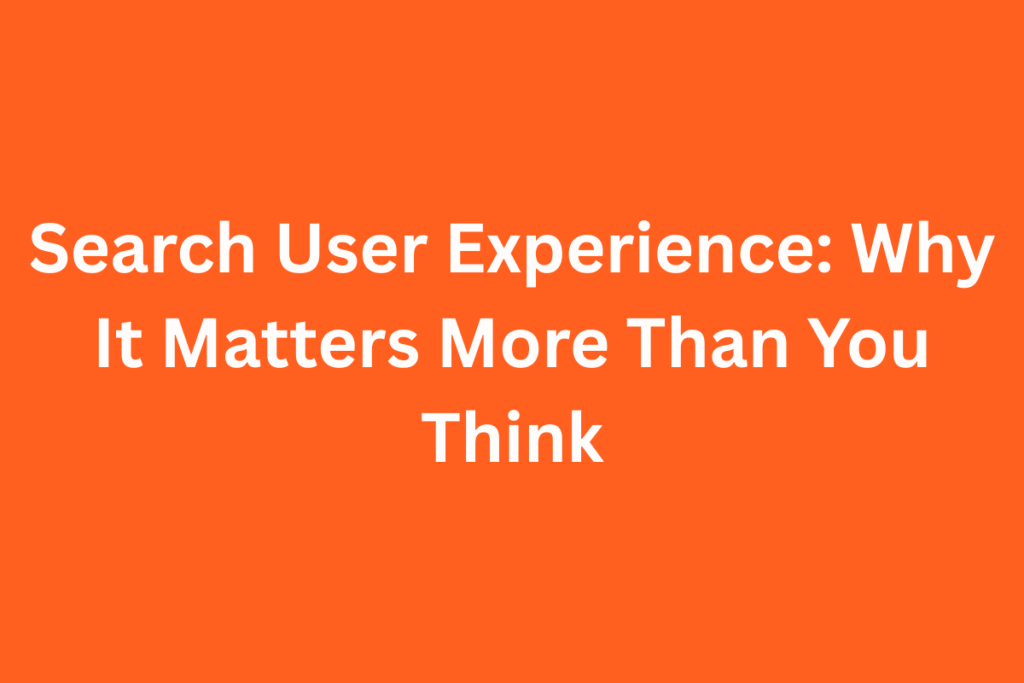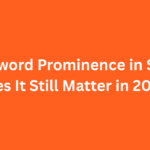When was the last time you searched something on Google and found what you were looking for right on the first click? Pretty satisfying, right? That, my friend, is the result of a good Search User Experience.
But here’s the thing many websites still don’t get it right. Either the search bar is hard to find, the results are all over the place, or you end up wondering if you’re even on the right site. That’s not just annoying it’s also bad for business.
In this post, I’ll walk you through what Search UX (Search User Experience) really means, why it’s so important for websites (especially for eCommerce and content-heavy sites), and how you can improve it. I’ll also share some experiences and observations I’ve picked up while working on websites as an SEO and content specialist.
What Is Search User Experience?
Let’s break it down.
Search UX refers to the experience a user has when using a search feature on a website or app. This includes everything from:
- How easy it is to find the search bar
- How fast the results load
- How relevant the search results are
- Whether the user can filter or sort the results
- How the results are displayed (with images, descriptions, categories, etc.)
It’s all about helping users find what they want quickly, easily, and accurately.
Why Does Search UX Matter?
Let me give you a small example.
A while back, I was shopping for a laptop bag. I visited this fancy looking eCommerce site. First of all, the search icon was tiny and tucked away in the corner. I typed in “laptop bag,” and it showed me laptop chargers, phone cases, and random accessories. No filters, no categories, just chaos.
I left in 10 seconds.
That’s how important search UX is.
Here’s why it really matters:
1. Improves User Satisfaction
People today are impatient. If they don’t find what they’re looking for in a few seconds, they’ll just bounce. A good search UX keeps them happy and engaged.
2. Boosts Conversions
When users find the exact product or content they’re looking for, they’re more likely to take action — buy, sign up, or download. It’s as simple as that.
3. Reduces Bounce Rate
Poor search experience often leads to users leaving the site immediately. That increases bounce rate and sends negative signals to search engines.
4. Better SEO Performance
Even though internal search UX isn’t a direct ranking factor, it contributes to overall engagement and user behavior metrics, which do influence SEO indirectly.
5. Supports Accessibility
An efficient search design helps users of all kinds including those with disabilities to navigate your site better.
Real World Examples of Good vs. Bad Search UX
Good Example: Amazon
Amazon nails it when it comes to search. You get suggestions as you type, filters galore, and relevant results even if you misspell something. You can filter by brand, price, rating, delivery date everything.
Bad Example: Some Local Online Stores
Many local eCommerce sites in India (and even big brands) often have broken search functions. They show unrelated items, don’t support spelling errors, and lack filters. You end up scrolling endlessly and eventually give up.
Key Elements of Great Search UX
Let’s now look at the building blocks of an effective search experience.
1. Prominent Search Bar
Don’t hide the search bar in a corner. Place it where users naturally look top center or top right is best. Make it big enough to notice.
Pro tip: Use a placeholder like “Search for products, categories, or brands” to guide users.
2. Autocomplete & Suggestions
As users type, suggest relevant keywords, categories, or even products. This reduces effort and improves speed.
My experience: When we added autocomplete on a client’s website, their internal search usage went up by 30% and their conversions improved too.
3. Relevant Results
This is non-negotiable. If someone searches for “black shoes,” show them black shoes not brown sandals or socks.
Make sure your search algorithm understands:
- Synonyms
- Spelling errors
- Product categories
- User intent
4. Filters and Sorting Options
Give users control. Let them filter by size, color, price, ratings, etc., and sort by relevance, price, or popularity.
5. Fast Loading
Search results should load instantly. Delays kill the experience.
6. Mobile Responsiveness
Many people search from their phones. Your search feature must be mobile-friendly including the keyboard behavior, suggestion list, and filters.
7. Clear No Result Pages
If no results are found, don’t just say “0 results.” Offer alternative suggestions, popular items, or allow them to refine the search.
Example: “We couldn’t find ‘blak shooes’. Did you mean ‘black shoes’?”
8. Search Analytics
Track what users are searching for, what they’re not finding, and where they drop off. Use this data to constantly improve your search experience.
Search UX for Different Types of Websites
eCommerce Sites
Search is the heart of an eCommerce site. A bad search means missed sales. Make sure you:
- Optimize product titles and tags
- Enable filtering by category, brand, price, etc.
- Offer auto-suggestions and popular searches
- Use AI-based search for better personalization
Blogs and Content Websites
People might want to find articles by topic, author, or date. A good search here should:
- Support keyword-based and category based searches
- Show titles, excerpts, and publish dates
- Allow sorting by newest, most popular, or most relevant
SaaS or B2B Websites
Users often search for documentation, features, or help articles. So:
- Group results by type (product page, help doc, blog)
- Add tags and descriptions
- Use search logs to update or add missing content
Common Search UX Mistakes to Avoid
Even big websites make these mistakes. Try not to fall into these traps:
- Search bar hidden in hamburger menu
- No search suggestions or typo handling
- Showing irrelevant or outdated results
- Not tracking what users are searching for
- Having no filters or poorly designed filters
My Personal Lessons from Improving Search UX
Let me share something from my own projects.
I once worked on a fashion eCommerce store. Their internal search wasn’t being used much. We did a quick audit and found that:
- The search bar was too small
- No auto suggestions were enabled
- Filters were missing on mobile
After fixing these, here’s what happened:
- Internal search usage increased by 45%
- Average time on site improved
- Bounce rate decreased by 20%
- Sales went up not overnight, but steadily
Sometimes, small UX changes can make a huge impact.
Tools and Platforms That Can Help
Here are some tools you can use to improve your search experience:
- Algolia – Lightning-fast search engine with customization
- Elasticsearch – Open-source, powerful search engine (best for tech-heavy sites)
- Swiftype – Good for documentation-heavy sites
- SearchWP (for WordPress) – Easy way to improve search on WP blogs
If you’re using Shopify, WooCommerce, or Magento there are great plugins and apps available as well.
Final Words
Search User Experience isn’t just about design it’s about understanding your users. What do they want? How can you make their journey smoother?
A well-designed search can mean the difference between a frustrated visitor and a loyal customer. And honestly, with so many tools and best practices available today, there’s no excuse for bad search UX.
If you’re running a website whether it’s a blog, online store, or SaaS product take a few minutes today to test your internal search like a user. You might be surprised at what you find.
Discover more from PratsDigital
Subscribe to get the latest posts sent to your email.