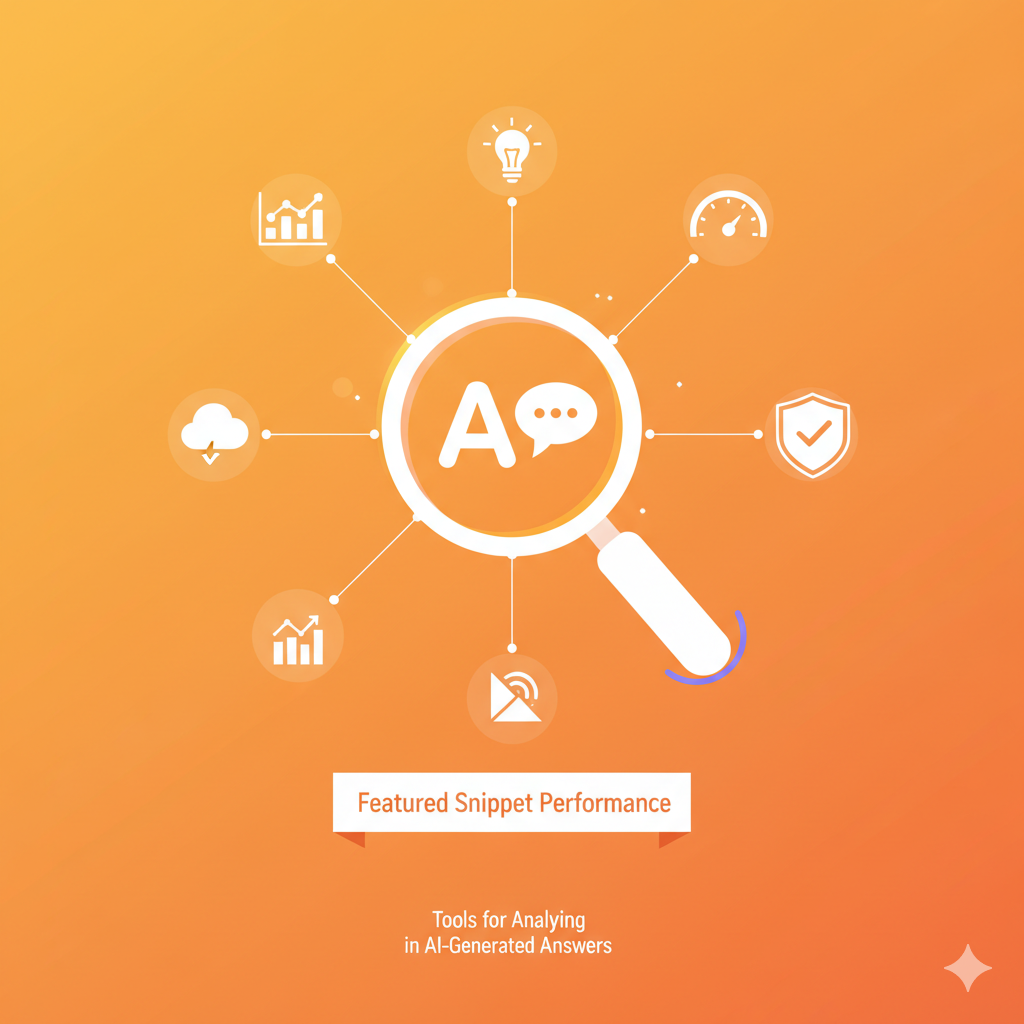There was a time when ranking for position zero was the dream of every SEO professional.
Featured snippets those quick answers above the first organic result could drive insane traffic if optimized well.
But today, with AI-generated answers (like Google’s AI Overviews, Bing Copilot answers, and Perplexity’s summaries) the market has changed.
AI systems now summarize multiple snippets and sources. That means your visibility depends not only on ranking in the snippet but also on how AI interprets and cites your content.
So, the question is:
How do you measure your featured snippet performance when AI models are taking over the SERP?
Let’s explore the tools that help you do exactly that.
1. Google Search Console (GSC): The Foundation for Snippet Visibility
Even though Google doesn’t explicitly tell you if you’re in a featured snippet, Search Console remains your best free starting point.
How it helps:
- Identify click and impression spikes for specific queries where you might appear in snippets or AI answers.
- Monitor CTR drops — AI-generated answers often reduce clicks, even when rankings stay stable.
- Compare device performance — AI overviews appear more prominently on mobile, so mobile CTR tracking is crucial.
Tip:
Use query filters to find terms that typically trigger snippets (e.g., “how to,” “what is,” “types of,” “benefits of”).
Then, match those queries against CTR drops — if impressions are stable but clicks are down, your snippet might be replaced or summarized by AI.
2. Ahrefs: Snippet Tracking and “SERP Feature Ownership”
Ahrefs has one of the most reliable featured snippet tracking systems.
Key features:
- Track featured snippet ownership across your keywords.
- Identify snippet opportunities where competitors currently rank.
- Analyze snippet volatility — i.e., how often snippets change ownership.
With the rise of AI answers, volatility data is valuable because AI Overviews tend to pull data from stable, authoritative snippet sources.
If you frequently lose snippets, your content might not be considered “AI-citable” — meaning it’s not consistently used by AI to answer questions.
How to use Ahrefs for AI snippet tracking:
- Go to Site Explorer > Organic Keywords.
- Filter by SERP Features > Featured Snippet.
- Check “traffic potential” and “click potential” metrics to prioritize snippet-rich keywords.
- Compare those keywords against CTR trends — drops could suggest AI summary interference.
3. Semrush: Featured Snippets + AI Integration Insights
Semrush has recently updated its tools to reflect AI-impacted SERP environments.
It’s one of the first platforms experimenting with tracking visibility within AI Overviews.
What makes it powerful:
- Featured Snippet tracking integrated directly into the Position Tracking tool.
- “SERP Features” report that shows if your URL holds or lost a snippet.
- Visibility Index metrics that account for AI Overviews.
Bonus feature:
Semrush’s Keyword Magic Tool helps identify “AI-sensitive” queries — keywords likely to trigger AI answers.
This helps you understand where your snippets may get replaced by generative summaries.
Why it matters:
If your snippet content is already structured, factual, and concise, AI tools like Google’s Gemini or Bing Copilot are more likely to cite your domain as a data source.
Semrush helps you monitor how often you’re referenced — directly or indirectly.
4. Serpstat: Snippet Performance Tracking for Niche Sites
Serpstat might not always get the spotlight, but it’s an underrated alternative for snippet analysis — especially for smaller websites.
What it does:
- Detects snippets and other SERP features your domain appears in.
- Provides AI answer overlap data (experimental feature).
- Offers historical SERP snapshots to show when snippets were replaced by AI overviews.
Ideal for:
- Niche blogs or content sites like PratsDigital that target long-tail questions.
- Tracking performance loss when AI starts summarizing your pages instead of linking them.
Tip:
You can export snippet data and overlay it with Google Search Console clicks — helping you visualize whether AI visibility is cannibalizing your traffic.
5. Surfer SEO: Optimizing for AI-Readable and Snippet-Friendly Content
Tracking performance is one thing — but optimizing to regain snippet or AI inclusion visibility is another.
That’s where Surfer SEO comes in.
Surfer isn’t a tracking tool per se, but it’s one of the best for AI snippet optimization.
How it helps:
- Uses SERP data and NLP to suggest sentence-level optimizations.
- Analyzes entities, keywords, and headings AI models prioritize for summarization.
- Helps you format content with better definition boxes, comparison tables, and lists — all snippet-friendly formats.
Why this matters now:
AI Overviews prioritize structured, precise, and factually consistent text.
If your content follows snippet formatting best practices (short paragraphs, bolded key terms, clear subheadings), AI crawlers are more likely to reference it.
6. AlsoAsked and AnswerThePublic: Finding Snippet Triggers
These tools help you uncover the “question queries” that frequently generate snippets and AI answers.
How to use them:
- Type a keyword like “AI tools for marketers.”
- See related questions (“What is the best AI tool for marketing?”, “How do marketers use AI?”).
- Create separate sub-sections or H2s around those questions in your article.
This approach increases your chances of winning multiple snippets — and being cited in AI-generated summaries.
Pro tip:
Combine insights from AlsoAsked + Ahrefs + Surfer to build topic clusters optimized for snippet performance and AI referencing.
7. SEOTesting or Accuranker: Monitoring CTR Drop Post-AI Overview Rollout
If you want a data-driven, time-based comparison, tools like SEOTesting or Accuranker are gold.
What they provide:
- Daily keyword tracking with snippet presence indicators.
- CTR trend tracking to see if AI-generated answers impact your organic clicks.
- Custom tags for monitoring snippet-rich queries specifically.
Example:
If you see your keyword ranking #1 but CTR dropped from 18% to 7% overnight — chances are, an AI answer (or snippet summary) appeared above it.
That’s a clear signal to re-optimize your meta descriptions or adjust snippet formatting.
8. Perplexity.ai and ChatGPT Source Testing
You can also manually test AI-generated answers using Perplexity.ai, ChatGPT (with browsing), or Bing Copilot to see how your pages are used or cited.
Why it matters:
- These tools often credit sources directly in the AI summary.
- You can check whether your site or competitors are being referenced.
- Helps you understand the type of content AI trusts for summarization.
Tip:
Search your target questions in Perplexity or Bing and note which pages are cited — those are your real AI-era snippet competitors.
9. BrightEdge and Sistrix: Enterprise-Level AI + Snippet Tracking
For agencies or large content-driven brands, BrightEdge and Sistrix are two enterprise-grade tools adapting to AI-powered search tracking.
BrightEdge’s “Generative AI Impact Report”:
- Tracks how often your URLs appear in AI-generated answers.
- Measures traffic share loss or gain from AI Overviews.
- Provides optimization recommendations based on snippet overlap.
Sistrix:
- Offers SERP feature reports including snippets, People Also Ask boxes, and AI visibility.
- Ideal for tracking content cannibalization when AI summaries blend multiple pages.
10. Manual SERP Observation with Browser Extensions
Sometimes the simplest approach is the most revealing.
Use browser extensions like:
- SEO Minion
- SEOquake
- Detailed.com’s SERP overlay
These help you visualize snippets, citations, and structured data directly on live SERPs.
Combine that with manual checking in incognito mode you’ll spot whether AI Overviews show your content or not.
Future of Featured Snippet Tracking in the AI Era
As AI-generated answers dominate SERPs, traditional snippet tracking will evolve into “AI citation tracking.”
That means:
- We’ll measure how often AI models mention or cite our pages.
- Tools will start showing “AI Visibility Index” alongside CTR and ranking metrics.
- Optimization will focus on factual authority, formatting clarity, and entity relationships.
In other words, the future of snippets isn’t just “ranking higher” it’s being trusted by AI systems enough to be cited as a reliable source.
Conclusion
Analyzing featured snippet performance in the age of AI-generated answers requires a new SEO mindset.
It’s not enough to track keywords and rankings you must understand how AI interprets, summarizes, and cites your content.
To summarize:
| Tool | Primary Use | Unique Edge |
|---|---|---|
| Google Search Console | Base CTR and query tracking | Detects AI impact via CTR shifts |
| Ahrefs | Snippet ownership tracking | Historical snippet volatility |
| Semrush | AI-integrated snippet tracking | Visibility Index for AI Overviews |
| Serpstat | Niche snippet tracking | Historical SERP change logs |
| Surfer SEO | Optimization for snippet readability | NLP + formatting insights |
| SEOTesting / Accuranker | CTR and snippet trend monitoring | Time-based snippet analysis |
| Perplexity / Bing Copilot | Manual AI source visibility | Real AI citation checking |
| BrightEdge / Sistrix | Enterprise AI visibility | AI Impact Reports |
Key Takeaway
The game has shifted from ranking for position zero to being cited by AI as a source of truth.
If your content is structured, factual, and consistently updated you’ll not only keep your snippet spots but also win visibility in the new AI-driven SERP world.
FAQs
An AI text analysis tool uses natural language processing (NLP) to read and interpret human language — helping you extract meaning, tone, sentiment, and keywords from large volumes of text.
Some of the most popular AI tools for text analysis include:
ChatGPT (OpenAI) – Understands, summarizes, and explains text contextually.
Google Cloud Natural Language API – Performs sentiment, syntax, and entity analysis.
IBM Watson NLP – Extracts emotions, categories, and intent from text data.
MonkeyLearn – Great for no-code sentiment and keyword analysis.
Azure Text Analytics – A Microsoft tool for language detection, key phrase extraction, and sentiment analysis.
These tools are used in marketing, customer feedback analysis, and content optimization basically anywhere you need AI to make sense of large text data.
Monitoring AI-generated content quality is critical to ensure accuracy, originality, and brand alignment. Here’s a structured way to do it:
a. AI Evaluation Tools
Originality.ai – Detects AI-generated or plagiarized content.
GPTZero – Checks human vs. AI writing patterns.
Copyscape / Grammarly – Checks grammar, tone, and plagiarism issues.
Surfer SEO – Analyzes keyword quality and readability for SEO-based content.
b. Manual Techniques
Fact-check manually: Verify data, statistics, and names used by the AI.
Context relevance: Ensure the output actually answers the prompt or topic goal.
Human tone review: Rewrite sections that sound robotic or repetitive.
Compare outputs: Run the same prompt through different AI tools (like ChatGPT, Gemini, and Claude) to cross-check quality and consistency.
In short combine AI auditing tools with human editing for the best quality control.
The Azure AI service used for this purpose is Azure Text Analytics — part of Azure AI Language Services.
How it works:
Azure Text Analytics uses NLP to detect sentiment polarity (positive, neutral, or negative) in customer reviews, comments, or social media posts.
For example:
If 80% of your customer reviews say “I love how easy this product is to use,” Azure will classify it as positive sentiment.
If reviews mention “slow support” or “buggy interface,” it flags them as negative sentiment.
Other features:
Key phrase extraction – Understand what customers talk about most.
Entity recognition – Identify specific brands, names, or features in reviews.
Language detection – Useful for multilingual customer feedback.
This makes Azure Text Analytics ideal for brands that want to monitor customer satisfaction using AI-driven insights.
Several AI-powered tools can analyze a website for performance, SEO, design, or content quality.
Here are some categories and examples:
a. SEO and Performance Analysis
Ahrefs – Analyzes backlinks, keywords, and traffic metrics.
Semrush – Tracks SEO performance, site errors, and keyword rankings.
Surfer SEO – Audits on-page content quality and optimization gaps.
b. Content and Readability Analysis
ChatGPT or Claude.ai – Can analyze your web page content for clarity, tone, and SEO improvement.
Grammarly Business – Checks grammar, tone, and engagement level.
c. Technical and UX Insights
Google PageSpeed Insights – Evaluates site performance and loading issues.
Hotjar or Microsoft Clarity – Uses AI-driven heatmaps to understand how users interact with your website.
HubSpot Website Grader – Scores website performance, SEO, security, and mobile responsiveness.
So, depending on your goal whether it’s SEO, UX, or content optimization you can pick the right AI tool to analyze your website’s overall health and performance.
Discover more from PratsDigital
Subscribe to get the latest posts sent to your email.