When we talk about image SEO, one thing that always comes up is ALT text. It’s a small thing, but it plays a big role in how Google understands your images and how users experience your site, especially those using screen readers.
As someone who has worked on many SEO projects, I’ve noticed that people either ignore ALT text completely, or they use it the wrong way. In both cases, they miss out on a great opportunity to boost their SEO.
In this Article, I’ll share the most common mistakes people make when writing ALT text and how you can avoid them. These tips are practical and easy to apply, whether you’re a beginner or already managing SEO for local businesses.
What Is ALT Text and Why Is It Important?
Before we dive into mistakes, let’s quickly understand what ALT text is.
ALT text (short for “alternative text”) is a short description of an image that:
- Helps search engines understand what the image is about
- Improves accessibility for visually impaired users
- Shows up when an image fails to load
It’s not just for SEO it’s also about creating a better and more inclusive experience for everyone.
9 Common Mistakes to Avoid When Writing ALT Text
Mistake 1: Skipping ALT Text Completely
The biggest mistake? Not writing ALT text at all.
I’ve audited so many websites where image after image has an empty ALT tag. This is a lost chance to tell Google what the image is about.
Fix:
Always write a short, meaningful ALT text that describes the image.
Example:alt="Birthday cake with chocolate frosting and candles at a Pune bakery"
Even 10–15 words are enough.
Mistake 2: Stuffing Keywords
Some people go overboard and start stuffing ALT text with keywords like this:alt="cake bakery cake shop chocolate cake Pune cake order cake"
This looks spammy, and Google doesn’t like it. Plus, it’s useless for users.
Fix:
Use one main keyword naturally. Think like a human, not a search engine.
Example:alt="Fresh chocolate cake with custom design from Pune cake shop"
Mistake 3: Being Too Vague or Generic
ALT text like alt="image" or alt="picture" is completely useless. It tells nothing about what the image shows.
Fix:
Be descriptive. Describe what’s in the image in a clear, simple way.
Example:
Instead of: alt="haircut"
Use: alt="Woman getting a stylish haircut at our salon in Bandra"
Mistake 4: Repeating the Same ALT Text for Every Image
Using the same ALT text for all images looks lazy and hurts SEO. Each image should have its own description based on what it actually shows.
Fix:
Take a few extra seconds to describe each image accurately. If you have multiple images of cakes, describe the flavor, style, or occasion.
Example:
alt="Chocolate truffle birthday cake with candles"alt="Vanilla anniversary cake with roses at our Andheri bakery"
Mistake 5: Writing ALT Text Like a Caption
ALT text is not the same as a caption. A caption is visible below the image. ALT text is for screen readers and search engines.
Fix:
Write ALT text as if you’re explaining the image to someone who can’t see it.
Example:
Caption: “Our best-selling cake last month”
ALT text: alt="Black forest cake with cherries and whipped cream from Thane bakery"
Mistake 6: Including “Image of” or “Picture of” in ALT Text
There’s no need to say “image of” or “picture of” in ALT text screen readers already know it’s an image.
Don’t write:
alt="Image of a red velvet cake on a table"
Better:
alt="Red velvet cake with cream cheese frosting served on a white plate"
Mistake 7: Ignoring Local Keywords
If your business serves a specific area, your images can help you rank locally. But if you forget to include your location in the ALT text, you miss a golden opportunity.
Fix:
Include your location naturally.
Example:alt="Hair coloring service at our salon in Powai"
This small change can help your image appear in local search results.
My experience: I once helped a spa in Gurgaon rewrite their ALT text with local keywords, and their images started showing up in Google Image search within a few weeks. A few clients even found them through image results!
Mistake 8: Using ALT Text for Decorative Images
Not every image needs ALT text. If an image is purely decorative (like a background shape or icon), it’s okay to leave the ALT tag empty or use alt="".
This helps screen readers skip over unnecessary visuals.
Fix:
For decorative images, use:
<img src="design-line.png" alt="">
But for important images like products, services, people, or locations, always write proper ALT text.
Mistake 9: Using ALT Text as a Place to Hide Extra Keywords
Some people use ALT text to secretly include keywords that are not even related to the image. This is a blackchat technique and can hurt your rankings.
Fix:
Only include relevant keywords that match what the image actually shows.
Quick Checklist: Writing Good ALT Text
- Describe what’s in the image clearly
- Use 1 main keyword naturally
- Mention location if doing local SEO
- Keep it short (10–15 words)
- Don’t use “image of” or keyword stuffing
- Avoid repeating the same text for every image
- Leave decorative images blank with
alt=""
Conclusion
ALT text may look small, but it plays a big role in SEO and accessibility. Writing it properly shows that you care about both your users and your website’s performance.
By avoiding these common mistakes, you’ll improve your site’s visibility in Google, make it more user-friendly, and support people who rely on screen readers.
I always say: “If you’re uploading an image, take 10 extra seconds to write ALT text. That small effort can bring big results.”
Need help optimizing your images or improving your local SEO?
Feel free to get in touch I’d be happy to help or guide you personally.
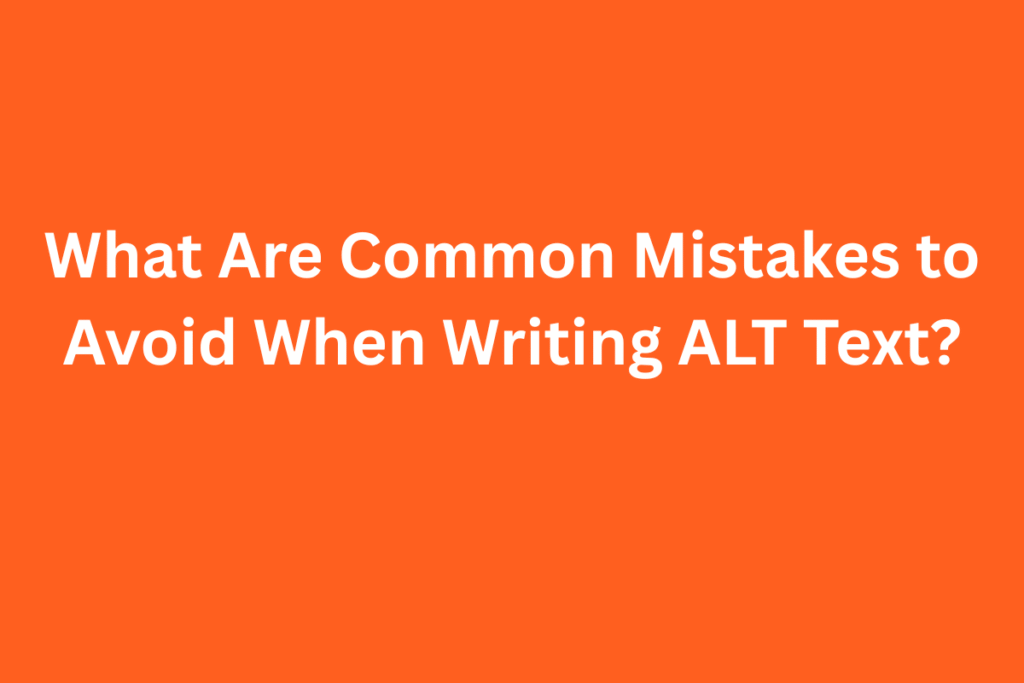

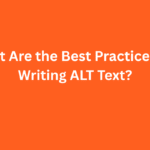
Pingback: What Are the Best Practices for Writing ALT Text?