So you’ve got your WooCommerce store up and running, but your products are basically invisible on Google? This is one of the most common challenges store owners face. Most people spend weeks perfecting their product photos and descriptions, only to realize that nobody can actually find their stuff online. It’s like having the best party ever but forgetting to send out invitations.
Here’s what really works for WooCommerce product SEO, so you don’t have to figure it out the hard way.
Why Your Products Aren’t Showing Up (Spoiler: It’s Not Your Fault)
Here’s the thing – WooCommerce doesn’t automatically make your products SEO-friendly. It’s like buying a car that looks amazing but doesn’t come with an engine. You need to add the WooCommerce product SEO magic yourself.
Most store owners think having good products is enough. But Google has no idea how awesome your products are unless you tell it in a language it understands.
The WooCommerce Product SEO Basics That Actually Work
1. Product Titles That People Actually Search For
The biggest mistake most stores make is naming products based on what sounds cool rather than what people actually search for. Instead of naming a product “Super Cool Blue Widget,” the better approach is “Waterproof Bluetooth Speaker Blue Portable Wireless Audio Device.”
Why? Because nobody searches for “super cool blue widget,” but tons of people search for “waterproof bluetooth speaker.”
Here’s the proven approach:
- Put the main keyword first (what people actually type into Google)
- Include important details like color, size, or material
- Keep it under 60 characters so it doesn’t get cut off in search results
2. Product Descriptions That Sell AND Rank
I used to write descriptions like: “This amazing product will change your life!”
Cringe, right?
Now I write descriptions that answer real questions my customers have. I pretend I’m explaining the product to my neighbor over coffee.
My simple formula:
- Start with what the product does (the main benefit)
- List the key features in simple language
- Mention who it’s perfect for
- Include natural keywords throughout (but don’t stuff them in awkwardly)
3. Images That Google Can Actually “See”
This blew my mind when I learned it. Google can’t actually see your images, but it can read the file names and alt text.
I used to upload images named “IMG_1234.jpg.” Now I name them “blue-waterproof-bluetooth-speaker-front-view.jpg.”
For alt text, I describe what’s in the image like I’m talking to someone who can’t see it: “Blue waterproof Bluetooth speaker sitting on a wooden table next to a pool.”
4. Categories and URLs That Make Sense
My original URLs looked like this: mystore.com/product/p1234
Not helpful at all! Now they look like: mystore.com/bluetooth-speakers/waterproof-bluetooth-speaker-blue
I also organize products into logical categories. Think about how your customers would naturally browse for your products, not how you organize your warehouse.
The Technical Stuff (Don’t Worry, It’s Easier Than You Think)
Install an SEO Plugin
I use Yoast SEO because it’s like having an SEO coach built into WordPress. It gives you a green, orange, or red light for each product page and tells you exactly what to fix.
RankMath is another great option it’s what I switched to recently and I love the extra features.
Speed Up Your Site
Nobody waits for slow websites anymore. I learned this when I noticed people were leaving my site after just a few seconds.
Simple fixes that worked for me:
- Compress your images (I use TinyPNG)
- Get decent hosting (don’t go with the cheapest option)
- Use a caching plugin like WP Rocket
Make It Mobile-Friendly
More than half of my customers shop on their phones. If your site looks terrible on mobile, you’re basically telling them to shop somewhere else.
The Mistakes I Made (So You Don’t Have To)
Mistake #1: I tried to rank for super competitive keywords right away. Instead, start with longer, more specific phrases that your ideal customers actually use.
Mistake #2: I ignored customer reviews. They’re pure SEO gold! Encourage happy customers to leave reviews – Google loves fresh, user-generated content.
Mistake #3: I set up my products and forgot about them. SEO isn’t a one-time thing. I now review and update my top products every few months.
What You Should Do Right Now
Don’t try to fix everything at once you’ll get overwhelmed. Here’s what I’d do if I were starting over today:
- Pick your 5 best-selling products and optimize them first
- Install an SEO plugin (Yoast or RankMath)
- Fix your product titles using the formula I mentioned
- Rewrite one product description using real customer language
- Rename your product images with descriptive file names
Start with just one product. Get it right, then move on to the next one.
The Reality Check
Here’s something nobody talks about SEO takes time. I didn’t see real results for about 3-4 months. But when it started working, it was like turning on a faucet of free traffic.
My organic traffic is now 60% of my total visitors, and these people convert way better than paid traffic because they’re actively looking for what I sell.
Your Next Steps
SEO might seem overwhelming, but remember you don’t need to be perfect. You just need to be better than your competition.
Start small, be consistent, and focus on creating content that actually helps your customers. Google rewards websites that genuinely serve their visitors, not ones trying to game the system.
Need Help With Your WooCommerce SEO?
Feeling overwhelmed? I am specialized in making WooCommerce stores visible on Google. I will handle the technical stuff so you can focus on your business.
Get your free WooCommerce SEO audit today
Discover more from PratsDigital
Subscribe to get the latest posts sent to your email.

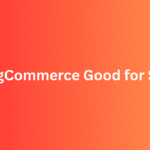

Pingback: OpenCart vs WooCommerce: Which E-Commerce Platform is Right for You? - PratsDigital