When you install Linux, one of the first things you’ll notice is that there isn’t just one way your desktop can look or behave. That’s because Linux offers multiple desktop environments (DEs) complete graphical interfaces that define how you interact with your system.
Among the most popular are XFCE and KDE Plasma. Both are widely used, stable, and actively developed, but they cater to very different types of users.
So, which one should you pick? Let’s explore their differences in performance, design, features, customizability, and usability.
What Is XFCE?
XFCE is one of the oldest desktop environments still in active development. It’s known for being:
- Lightweight and fast
- Stable and minimal
- Low on system resources
Originally designed to be a simple graphical environment, XFCE focuses on doing one thing well — providing a clean, efficient desktop experience without unnecessary bloat.
Key Traits of XFCE:
- Uses the GTK toolkit (like GNOME)
- Works great on old computers or low-end hardware
- Very low memory usage
- Offers a classic desktop layout (taskbar, start menu, icons, etc.)
In short, XFCE feels like the traditional desktop you might have used back in Windows XP days but with Linux reliability and flexibility.
What Is KDE Plasma?
KDE Plasma, on the other hand, represents the opposite end of the spectrum. It’s a modern, visually rich, and highly customizable environment that’s built for users who love features and aesthetics.
Key Traits of KDE:
- Uses the Qt toolkit
- Offers eye-catching visuals and animations
- Extremely customizable — you can tweak almost everything
- Surprisingly lightweight for what it offers
- Comes with an entire suite of KDE apps (like Dolphin, Konsole, Discover, etc.)
Over the years, KDE has gone from being a resource-hungry environment to one of the most efficient full-featured desktops available today.
XFCE vs KDE: A Detailed Comparison
Let’s break them down across the key areas that matter most to users.
1. Performance
When it comes to performance, XFCE wins easily. It’s famous for running smoothly even on older machines or low-powered laptops.
- XFCE typically uses around 400–600 MB RAM on idle.
- KDE Plasma, depending on your setup, uses about 700–900 MB RAM — which is still quite good for a modern environment.
If you’re using an older computer, XFCE feels snappy and responsive. But modern KDE has made huge strides — it’s surprisingly efficient given its advanced visuals.
Verdict: XFCE is still the lighter one, but KDE is very close behind.
2. Design and Aesthetics
This is where KDE shines. Plasma looks modern, elegant, and polished right out of the box. It has beautiful animations, smooth transitions, and supports effects like transparency, blur, and rounded corners.
XFCE, on the other hand, is more functional than flashy. Its default look is plain, but it’s clean and distraction-free. You can customize it with themes and icons, but it won’t reach KDE’s level of visual flair.
Verdict: KDE wins if you care about design; XFCE wins if you value simplicity.
3. Customization
KDE is the king of customization. You can change almost every visual or behavioral element — from how your taskbar looks to how windows open or animations play. It’s like a Linux playground for tweakers.
XFCE also allows customization, but in a more limited, straightforward way. You can adjust panels, icons, themes, and layouts, but it’s nowhere near as deep as KDE’s system settings.
Verdict: KDE is for customization lovers. XFCE is for those who prefer to “set and forget.”
4. User Experience
XFCE offers a traditional experience — think simple menus, quick response, and minimal distractions. It’s predictable and easy to use, especially for people switching from older Windows versions.
KDE, meanwhile, feels modern and dynamic. It offers features like:
- Widgets on the desktop
- Advanced window tiling
- Built-in search and indexing
- Multiple virtual desktops
- Powerful file management with Dolphin
While KDE feels richer, it can sometimes overwhelm users with too many settings.
Verdict: XFCE wins for simplicity; KDE wins for advanced usability.
5. System Resource Usage
Let’s talk numbers.
| Metric | XFCE | KDE Plasma |
|---|---|---|
| Idle RAM Usage | ~500 MB | ~800 MB |
| CPU Usage (Idle) | ~1–2% | ~2–3% |
| Boot Time | Faster | Slightly Slower |
| GPU Requirement | Low | Moderate |
So, if you’re running Linux on a Raspberry Pi, netbook, or older PC, XFCE is your friend.
If you’re on a modern system (8GB+ RAM, SSD, etc.), KDE will run just as smoothly.
6. Software Ecosystem
KDE offers a massive suite of integrated apps built with the same Qt framework, including:
- Dolphin (File Manager)
- Konsole (Terminal)
- Okular (Document viewer)
- Kdenlive (Video editor)
- Gwenview (Image viewer)
XFCE’s native apps are lightweight equivalents:
- Thunar (File Manager)
- Mousepad (Text editor)
- Parole (Media player)
XFCE apps are faster and simpler, while KDE apps are feature-rich and integrated.
Verdict: KDE wins for an integrated ecosystem; XFCE wins for lightweight utilities.
7. Stability and Reliability
XFCE’s biggest strength is stability. It doesn’t try to reinvent itself every release — updates are gradual and focused on reliability. It’s rare for XFCE to crash or behave unpredictably.
KDE Plasma has improved massively in this area. Older versions were known for occasional bugs or glitches, but recent releases (like Plasma 6) are rock-solid and stable.
Verdict: XFCE still edges out slightly for reliability, but KDE is nearly on par now.
8. Ideal Use Cases
Here’s a quick way to decide:
| Use Case | Recommended Desktop |
|---|---|
| Old or low-end hardware | XFCE |
| Modern laptop or desktop | KDE Plasma |
| Minimalist workflow | XFCE |
| Eye-catching visuals | KDE Plasma |
| Heavy multitasking | KDE Plasma |
| Lightweight performance | XFCE |
| Highly customizable setup | KDE Plasma |
Personal Experience and Insight
I’ve personally used both XFCE and KDE on different machines over time.
When I was using an older laptop with 4GB RAM, XFCE was a lifesaver. It booted fast, consumed little memory, and never lagged. It gave me everything I needed — browser, text editor, and terminal — without slowing down.
Later, when I switched to a more powerful setup, I moved to KDE Plasma. The difference in polish and user experience was instantly noticeable. KDE felt like a premium environment, full of small touches that made daily tasks more enjoyable — like file previews, integrated clipboard history, and smooth multitasking.
In short: XFCE feels like a dependable workhorse, while KDE feels like a luxury ride.
XFCE vs KDE: Pros and Cons Summary
XFCE Pros:
- Lightweight and fast
- Perfect for older hardware
- Stable and reliable
- Simple, clutter-free interface
XFCE Cons:
- Outdated visuals (unless customized)
- Limited features
- Not as customizable as KDE
KDE Plasma Pros:
- Modern and beautiful UI
- Extremely customizable
- Integrated KDE applications
- Suitable for power users
KDE Plasma Cons:
- Can feel overwhelming to beginners
- Slightly heavier on resources
- More frequent updates may need occasional tweaking
Which One Should You Choose?
It really depends on your hardware and your style of working.
- Choose XFCE if you want:
- A light, stable, no-nonsense desktop.
- To revive an old PC or laptop.
- Speed and simplicity over looks.
- Choose KDE Plasma if you want:
- A modern, polished interface.
- Deep customization.
- Power tools and multitasking features.
Both are excellent choices — and that’s the beauty of Linux. You don’t have to stick with one forever. You can install and try both side by side to see which feels more natural.
Conclusion
The debate of XFCE vs KDE is less about which is “better,” and more about what suits you better.
If you value speed, simplicity, and stability, go for XFCE.
If you want beauty, customization, and modern usability, KDE Plasma is unmatched.
In the end, both deliver a fantastic Linux experience just tailored for different kinds of users.
FAQs
It depends on what you value more.
If you want a modern, beautiful, and highly customizable desktop, KDE Plasma is better. It offers advanced features, eye-catching visuals, and great multitasking tools.
But if you prefer speed, simplicity, and stability, XFCE is better. It’s lightweight, easy to use, and doesn’t overload your system with effects or heavy visuals.
So, KDE is better for power users, while XFCE is better for minimalists or those on low-end systems.
XFCE is definitely lighter.
It’s designed to use very little RAM and CPU power, making it ideal for older or low-spec machines.
KDE Plasma has improved a lot and is now quite efficient, but it still uses a bit more memory due to its modern visuals and features.
If resource usage is your main concern, XFCE wins hands down.
In real-world performance, XFCE is one of the fastest desktop environments on Linux.
It boots quickly, runs smoothly even on older hardware, and feels snappy because it doesn’t have many background services or visual effects.
KDE Plasma is also fast for what it offers, but XFCE’s minimal design gives it a small edge when it comes to raw speed.
XFCE is excellent for performance and stability, but it does have a few downsides:
The interface looks outdated compared to modern desktops like KDE or GNOME.
Limited customization options — you can tweak themes and panels, but not deeply like KDE.
Slower development cycle, so new features take time to arrive.
Some users find it too basic for modern workflows.
In short, XFCE focuses on function over flash, which may not appeal to everyone.
XFCE can run comfortably on as little as 1 GB of RAM, though 2 GB or more is recommended for smoother performance with modern browsers and apps.
On a typical idle system, XFCE uses around 400–600 MB of RAM, depending on the Linux distribution. That’s much lower than GNOME or KDE, which makes it a great choice for older hardware.
KDE Plasma is faster than GNOME.
While GNOME focuses on simplicity and minimal design, it’s known to use more memory and CPU due to background services and extensions.
KDE Plasma, on the other hand, has become surprisingly lightweight and optimized. It offers a smoother, faster experience while still providing more customization options.
So, between the two, KDE Plasma generally performs better and feels more responsive.
Discover more from PratsDigital
Subscribe to get the latest posts sent to your email.


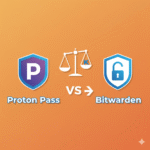
Pingback: 10 Best Looking Linux Distros That’ll Make You Forget Windows and macOS (2025) - PratsDigital
Pingback: Best Linux Virtual Machine Software (Desktop & Server Options Explained) - PratsDigital
Pingback: Zorin OS vs Linux Mint: Which Linux Distro Should You Choose? - PratsDigital